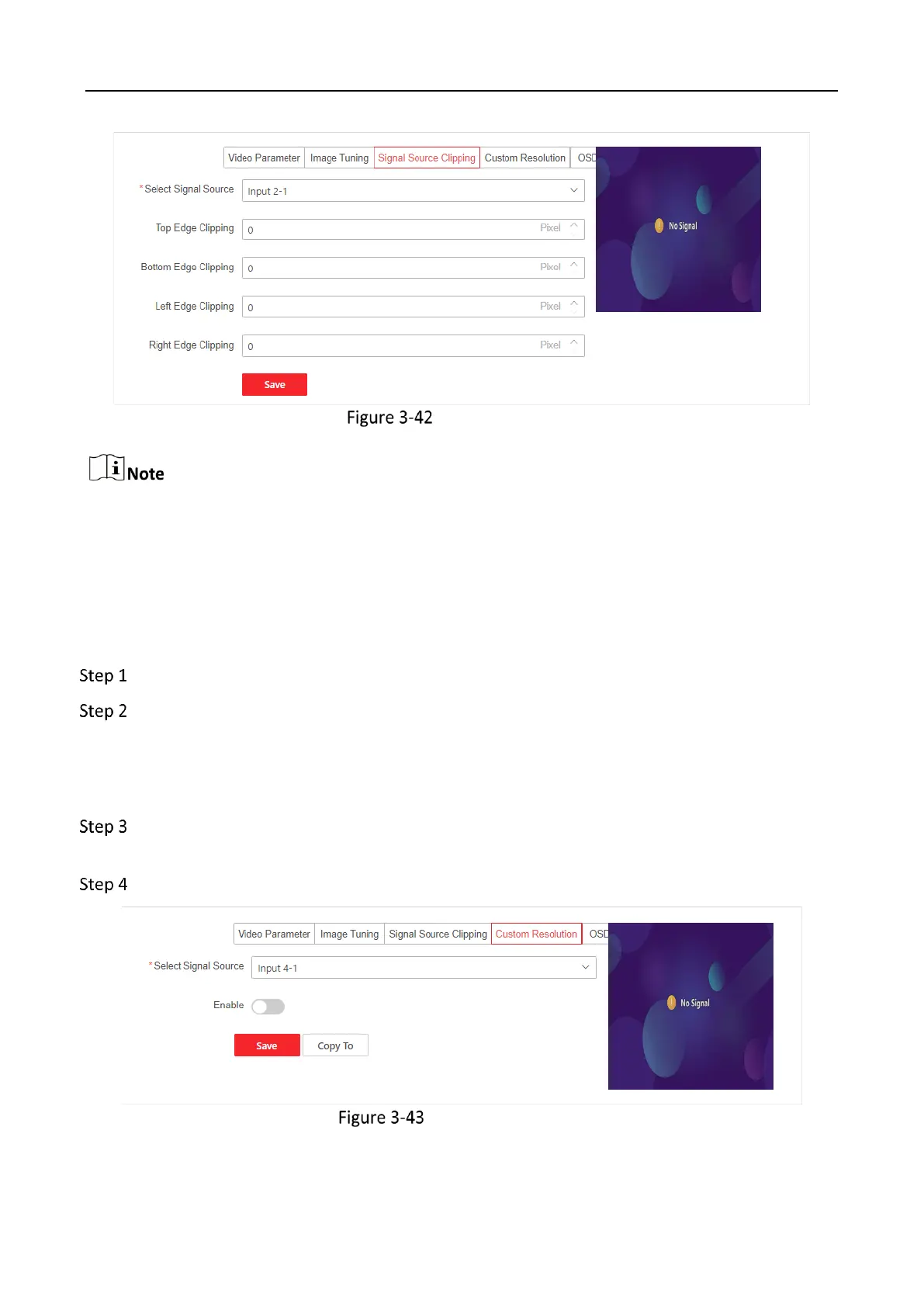Video Wall Controller • User Manual
34
Clip a Signal Source
The clipping value ranges from 0 to 200. The clipping value at the top and bottom edges should be
a multiple of 2, and the clipping value at the left and right edges should be a multiple of 4.
Customize the Resolution
If the resolution of a signal source does not match the resolution of the screen, you can customize
the resolution of signal source.
Click Custom Resolution, and select a signal source.
Switch on Enable to set the refresh rate and resolution.
The minimum resolution (width × height) should be 1920 × 1080, and the maximum
resolution should be 4092 × 2160. The width should be a multiple of 4 and the height should
be a multiple of 2.
(Optional) Click Copy To to copy the current signal source configuration to other signal
sources.
Click Save.
Customize Resolution
