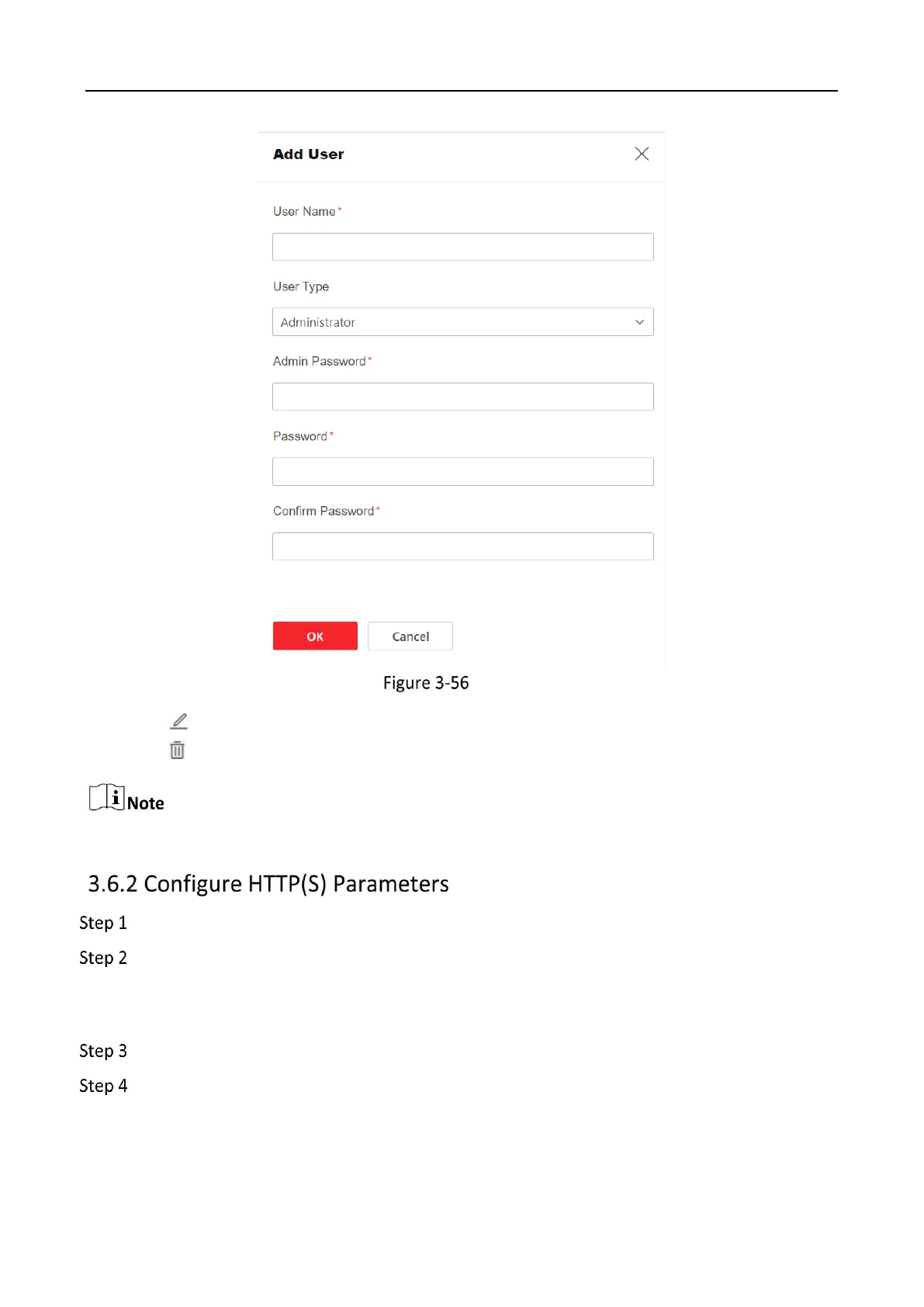Video Wall Controller • User Manual
43
Add User
Click to edit the user name or password.
Click to delete the user.
When the user type is administrator, you cannot edit its user name or delete it.
Go to Configuration → Network → Network Service → HTTP(S).
Set the HTTP port number.
The port number ranges from 80 to 65535. After editing the HTTP port, you need to enter
HTTP://Device IP Address: Port in the browser to access the device.
(Optional) Enable HTTPS, thus the device access via HTTPS is used by default.
Click Save.
