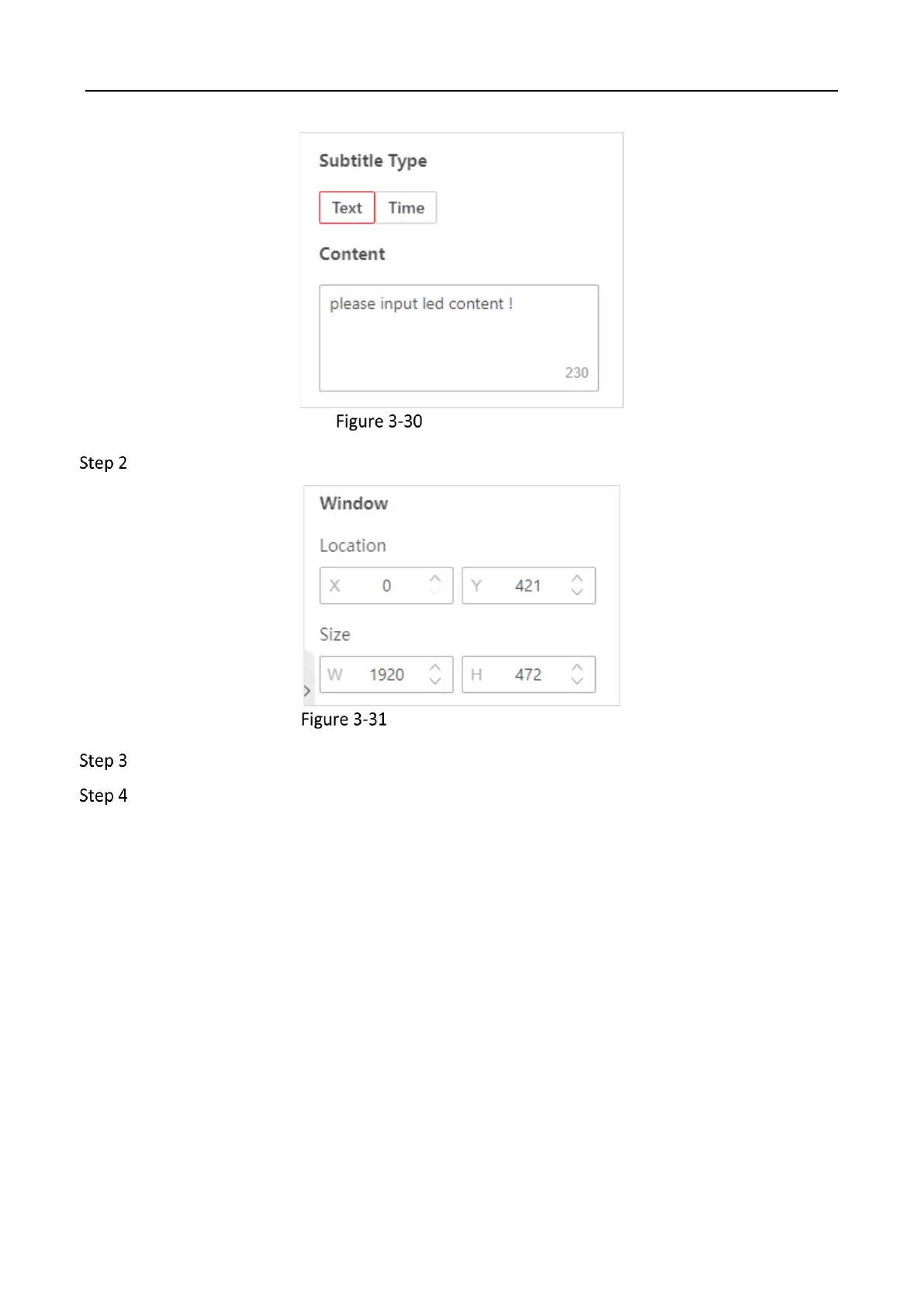Video Wall Controller • User Manual
27
Enter Subtitle Content
Adjust the subtitle position and size.
Adjust Subtitle Position and Size
Adjust the font size, font direction, alignment, and background transparency.
Enable Move to set the movement direction and speed.
The subtitle will scroll according to the set speed and direction.
