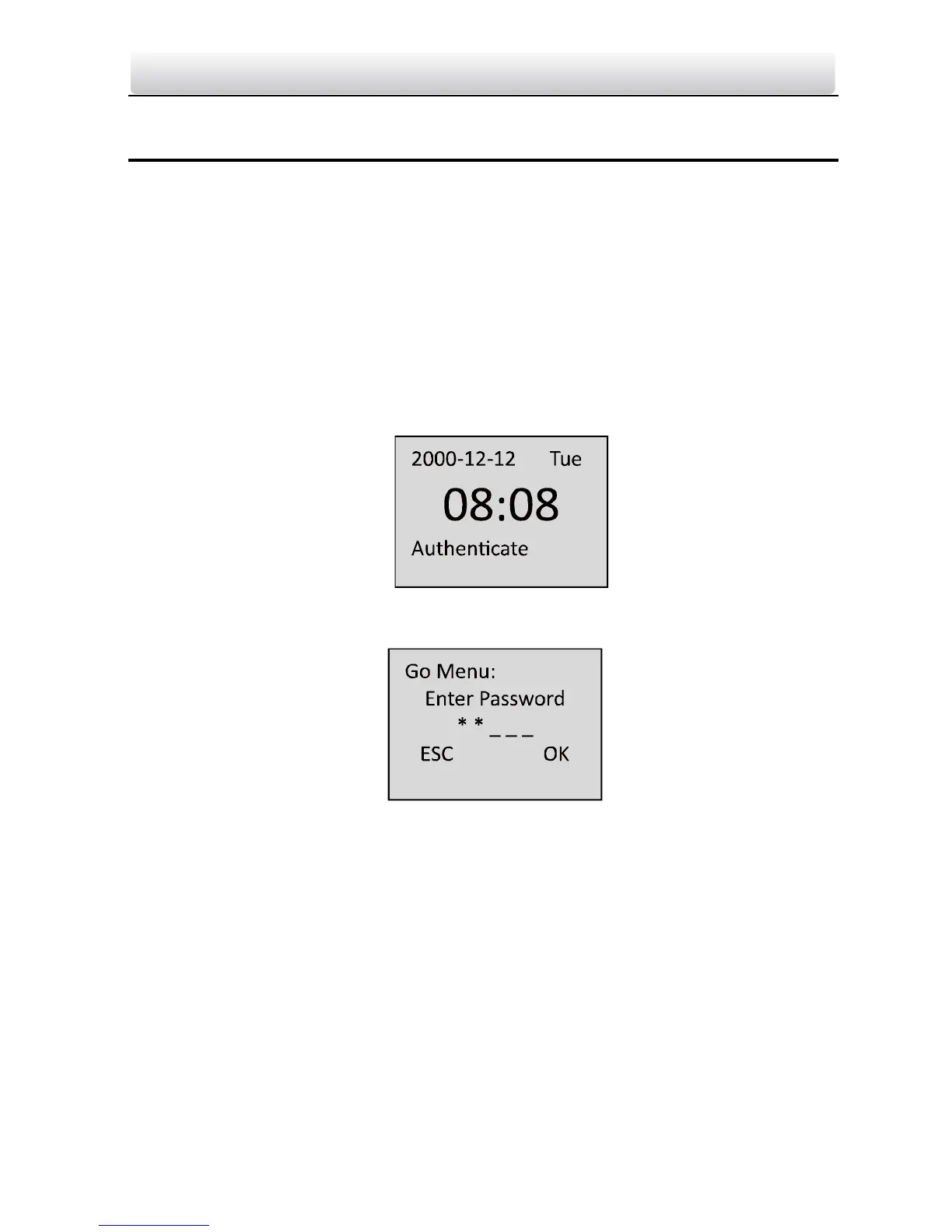Access Control Terminal·User Manual
17
6 Basic Operation
Before You Start:
You should activate the device before the first login. Otherwise, after
powered on, the system will switch into activation notifying interface. For
detailed information about activation, see Chapter 5.
You should enter the default password for the first login.
Enter Sys Opt-Login Pwd to reset the login password.
The default password is 12345.
Steps:
1. The device enters the initial interface automatically after powered on.
Figure 6-1 Initial Interface
2. Enter [*] + [0] + [#] to enter the login interface
Figure 6-2 Login Interface
3. Enter the login password.
Click the # key to confirm the settings. If the configuration password
authentication failed, the system will return to the initial interface, and if
the configuration password is successfully authenticated, the system will
enter the menu operation interface
