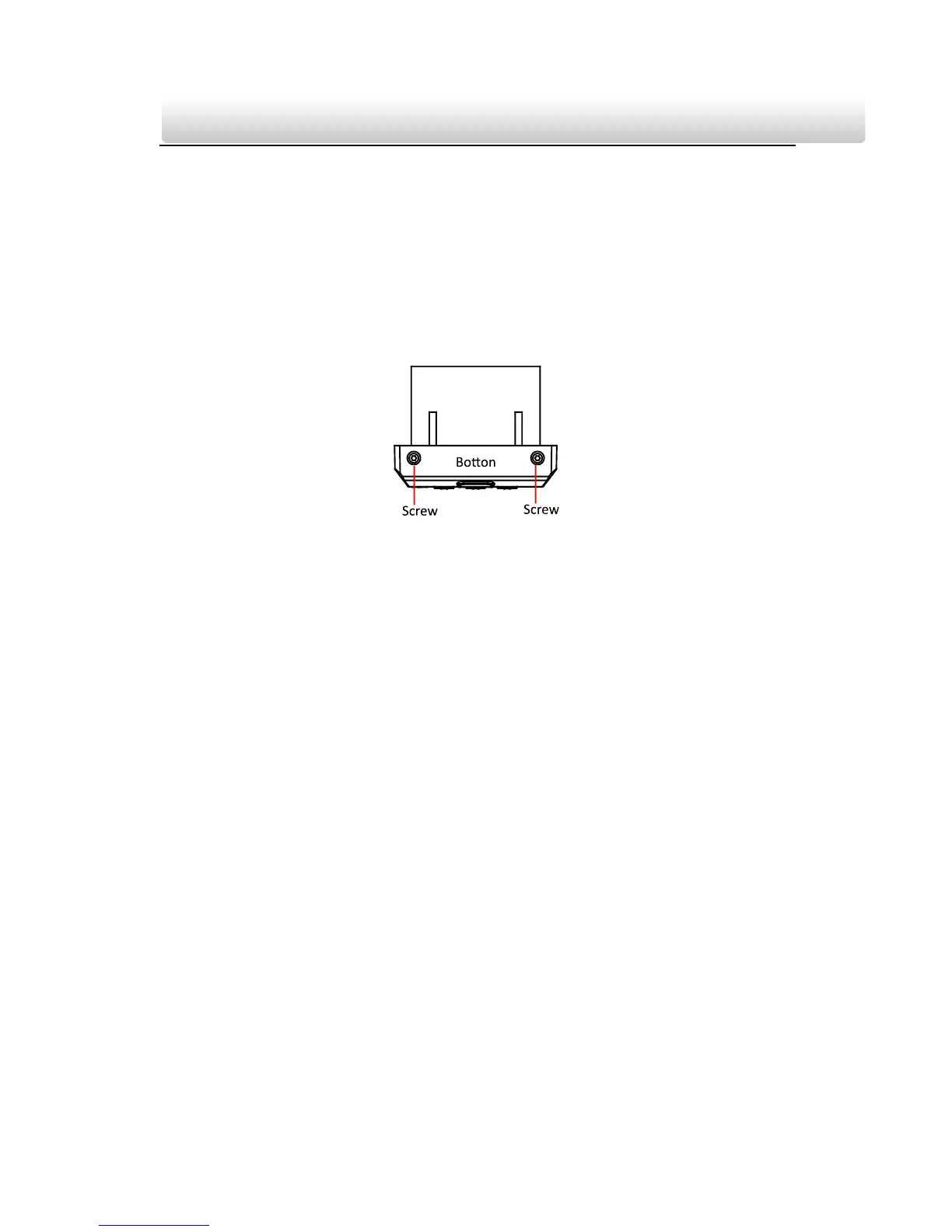4. Connect the corresponded cables.
5. Align the buckle of the front cover with the slot of the mounting
base, and hang the front cover onto the mounting base. Make sure
the buckle is embedded into the slot.
6. Secure the front cover with inserting and tightening two screws on
the bottom of device.
Figure 4-3 Secure the Front Cover
4.2 Mounting without Gang Box
Steps:
1. Drill 4 screw holes in the wall according to the holes of the mounting
base, and then insert expansion screws sockets (not supplied) into
the holes.
2. Route the cables through the cable hole of the mounting base.
3. Align the screw holes on the base with the screw sockets on the wall.
4. Attach the mounting base on the wall with Inserting 4 KA4*22-SUS
screws (supplied) into the 4 screw sockets.
