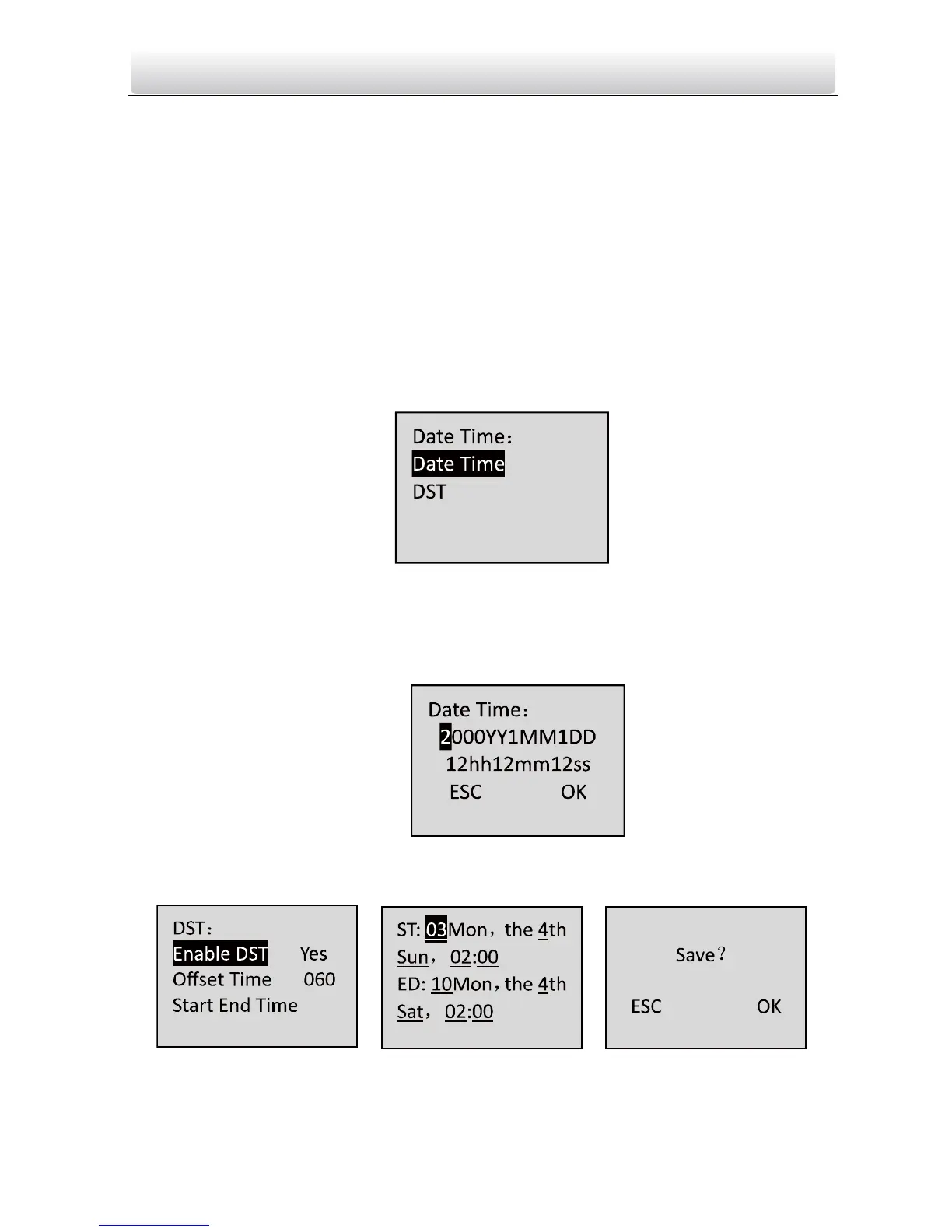Access Control Terminal·User Manual
28
6.3.5 Rebooting Device
Steps:
1. Move the cursor to Reboot by using direction keys
2. Click the # key to start the rebooting operation of the device.
6.4 Time Settings
Steps:
1. Move the cursor to Date Time (time settings) by using direction keys.
2. Click the # key to enter the time settings interface.
Figure 6-25 Time Settings Interface
3. Select to edit the Edit Date Time or DST (Daylight Saving Time) parameters
of the device.
Edit Date Time:
Figure 6-26 Date Time Settings Interface
Edit DST (Daylight Saving Time)
Figure 6-27 DST Settings Interface
