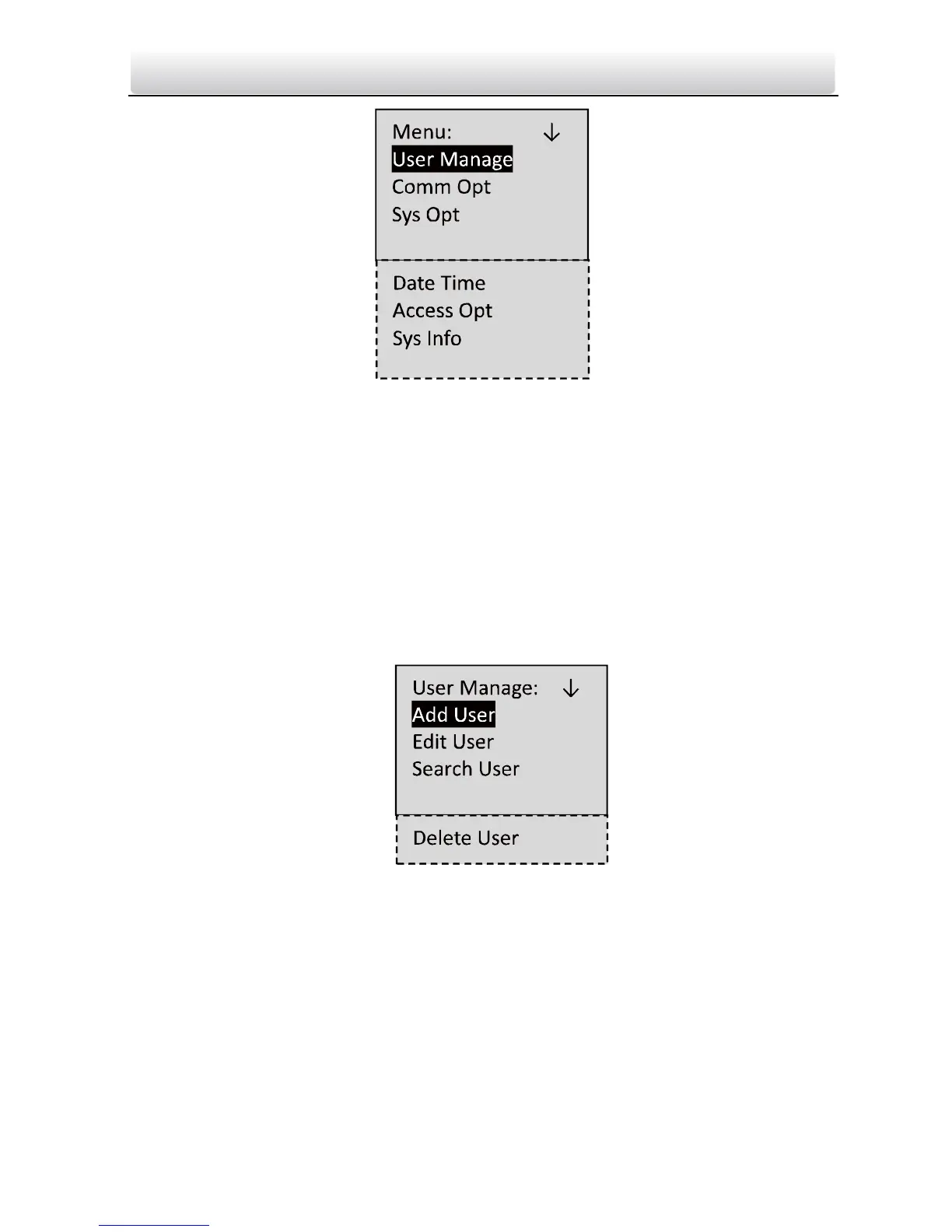Access Control Terminal·User Manual
18
Figure 6-3 Menu Operation Interface
On the menu operation interface, you can manage users, set communication
parameters, set system parameters, and so on.
6.1 User Management
Purpose:
On the user management interface, you can add and manage users.
Steps:
1. Move the cursor to User Manage (user management) with the direction keys.
2. Click the # key to enter the adding user interface.
Figure 6-4 User Management Interface
6.1.2 Adding User
Purpose:
In the Add User menu, you can add users, and register card for the
corresponding person.
Steps:
1. Move the cursor to Add User (add user) by using the direction keys.
2. Click the # key to enter the card registration interface.
