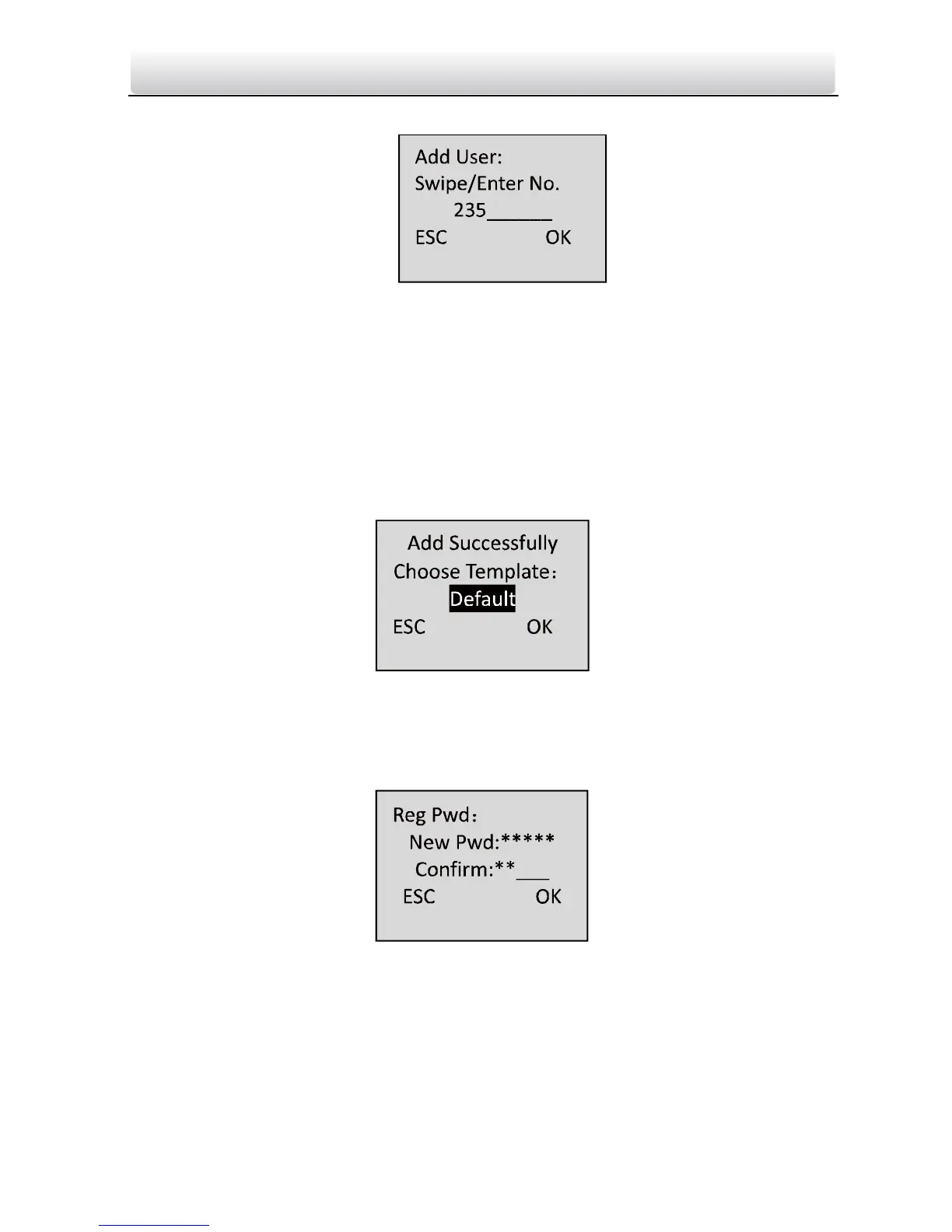Access Control Terminal·User Manual
19
Figure 6-5 User Adding Interface
3. Register the card.
Register the card by swiping the card.
1) Place the card on the induction area.
2) The system displays the card No. in the textbox automatically with a
beep sound if the card No. has been recognized. .
Register the card by entering the card number into the or enter the
Card No. textbox.
4. After registering the card, select the permission template.
Figure 6-6 Template Selecting Interface
5. Click the # key to enter the password registration interface. If the password is
registered, the card holder will be able to open the door with swiping card and
entering password.
Figure 6-7 Password Configuring Interface
6. Register password.
1) Enter a new password.
2) Confirm the new password.
3) Click the # key to confirm the settings.
