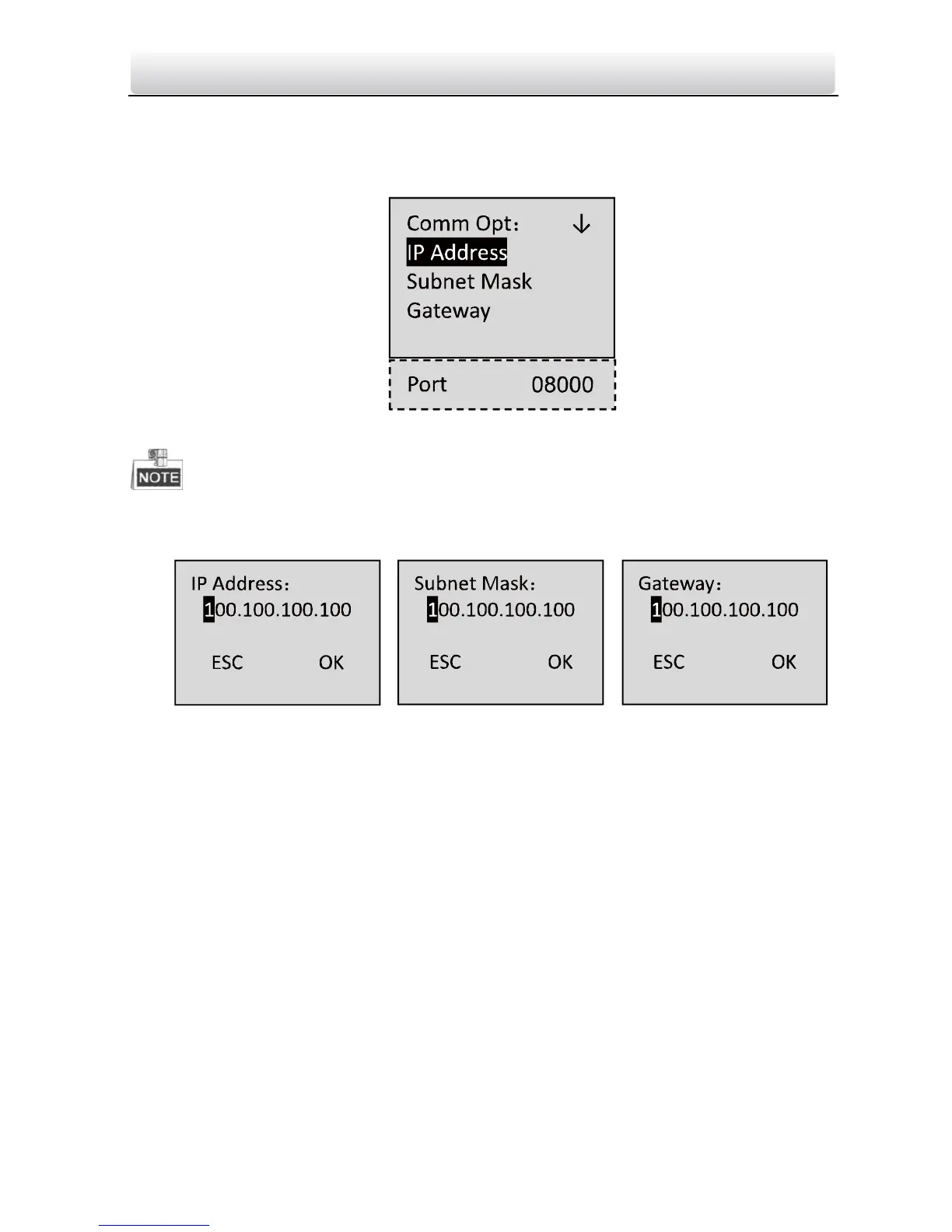Access Control Terminal·User Manual
24
1. Move the cursor to Comm Opt (communication settings) by using the
direction keys.
2. Click the # key to enter the communication settings interface.
Figure 6-18 Network Settings Interface
The valid port No. range is from 2000 to 65535.
3. Modify network parameters of the device, including IP address, subnet
mask, and gateway address.
Figure 6-19 Network Settings Interface
4. Edit the port No. of the terminal.
5. Click the # key to complete the settings.
6.3 System Settings
Steps:
1. Move the cursor to Sys Opt (system parameters) by using direction keys.
2. Click the # key to enter the system parameters interface.
