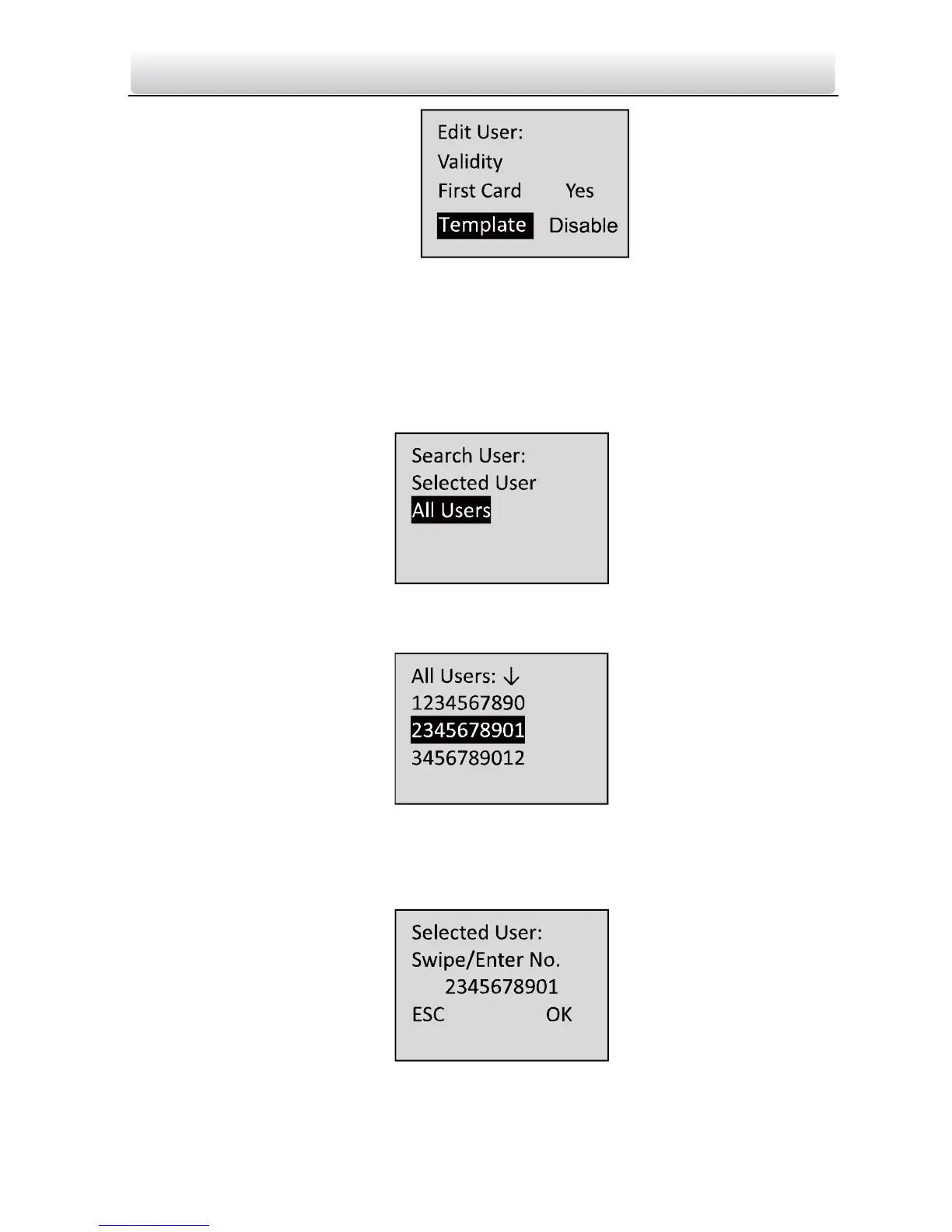Access Control Terminal·User Manual
22
Figure 6-12 Template Settings Interface
6.1.3 Searching User
Steps:
1. Move the cursor to Search User.
2. Click the # key to enter the searching interface.
Figure 6-13 Searching User Interface
3. Select All User and the list of all user will be displayed.
Figure 6-14 Searching for All User Interface
4. Select the Selected User to enter the query specified user interface.
5. Swipe card or enter the card No..
Figure 6-15 Searching for Selected User Interface
