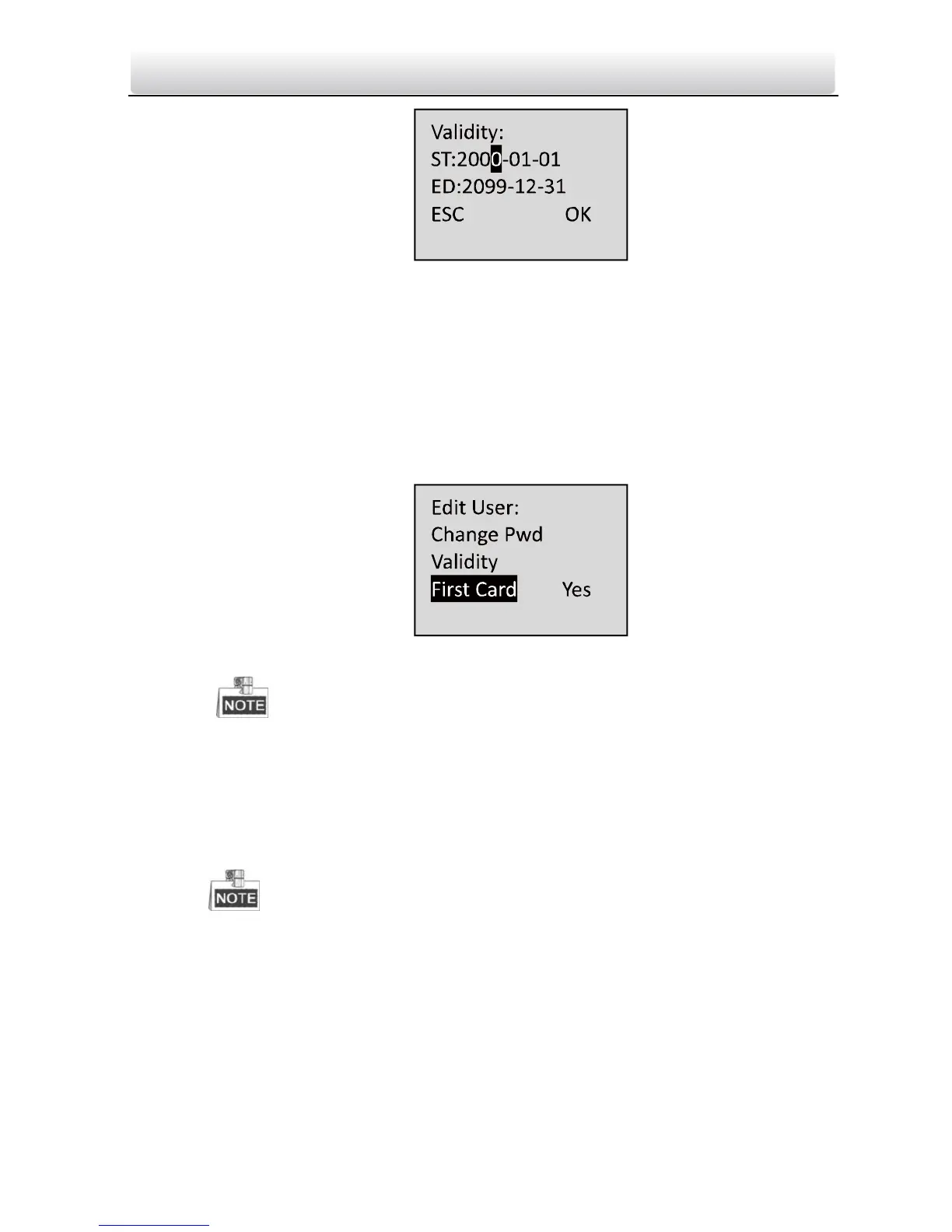Access Control Terminal·User Manual
21
Figure 6-10 Validity Setting Interface
Click the # key to confirm the settings.
7. Enable the first card permission of the user.
1) Click the # key to enter the editing mode.
2) Press the direction key to select whether to enable the first card for
the user.
3) Click the # key to confirm the editing.
Figure 6-11 First Card Permission Setting Interface
After enabling first card, the door remains open during the
pre-defined valid duration.
8. Select the template for the user.
1) Click the # key to enter the editing mode.
2) Press the direction key to select the template No..
Max.65 templates are selectable (including 64 schedule templates and
1 template disabling option),the schedule template value is from 01 to
64, and Default indicates the template 01. The template disabling
option value is 00.
3) Click the # key to confirm the editing.
