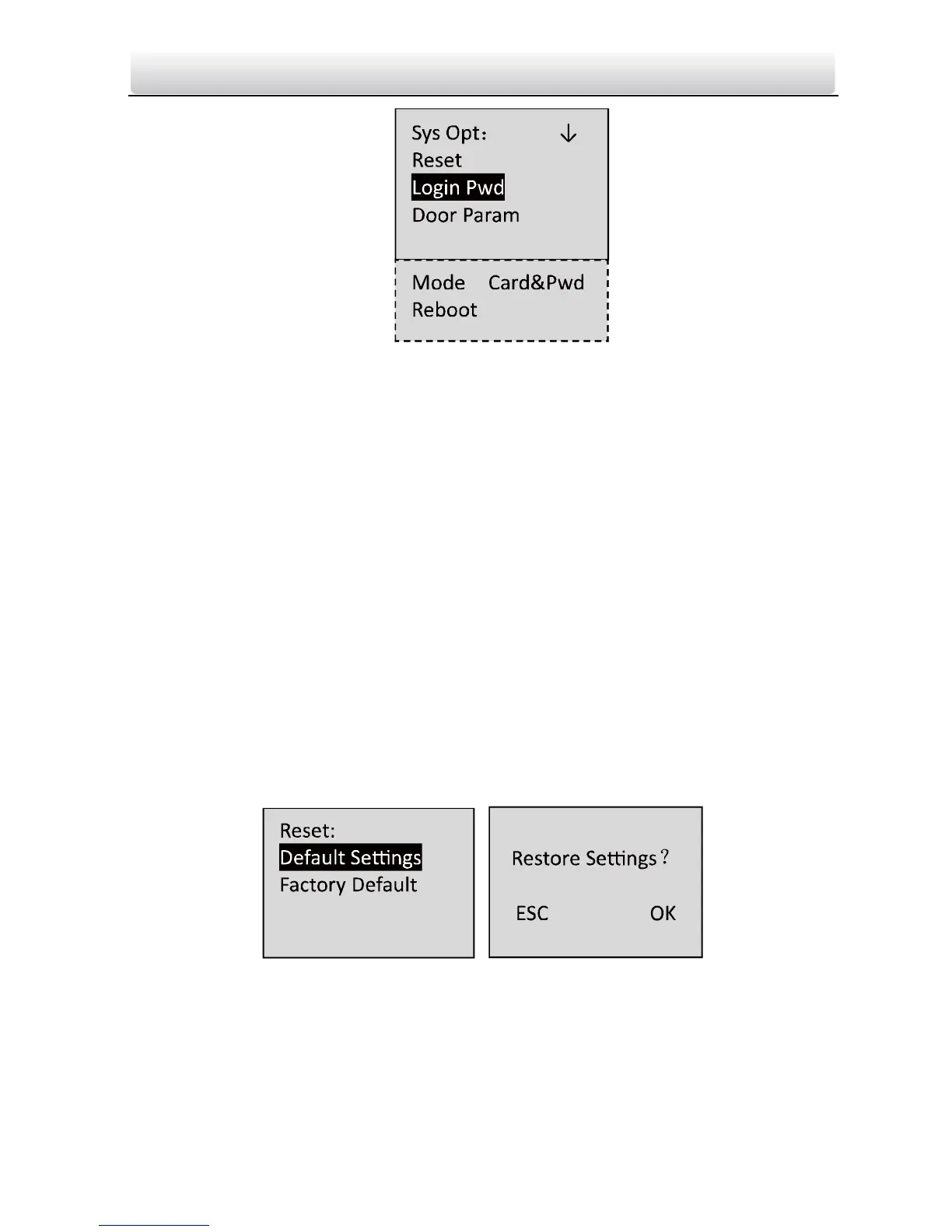Access Control Terminal·User Manual
25
Figure 6-20 System Settings Interface
Reset: The device can be restored into factory defaults or default settings.
Login Pwd (Login Password): Change the login password.
Door Param (Door Parameters): Set parameters of the access control terminal,
including Open Time (Door Action Time), Open Time-out(Delayed Door Alarm),
Door Magnetic (Door Magnetic Status Settings), Button Type (Exit Button Status
Settings), and First Card settings.
Mode (Authentication Mode): You can select the card authentication mode.
Reboot (Reboot Device): You can reboot the device
6.3.1 Restoring Settings
Purpose:
On the restore settings interface, you can restore Factory Defaults or Default
Settings.
Steps:
1. Move the cursor to Reset (restore settings) by using direction keys on the
system settings interface.
2. Click the # key to enter the restore settings interface.
Figure 6-21 Restore Settings Interface
3. Select to Factory Defaults or Default Settings.
Factory Defaults: After restoring factory defaults, all parameters of the
device are returned to the factory defaults.
