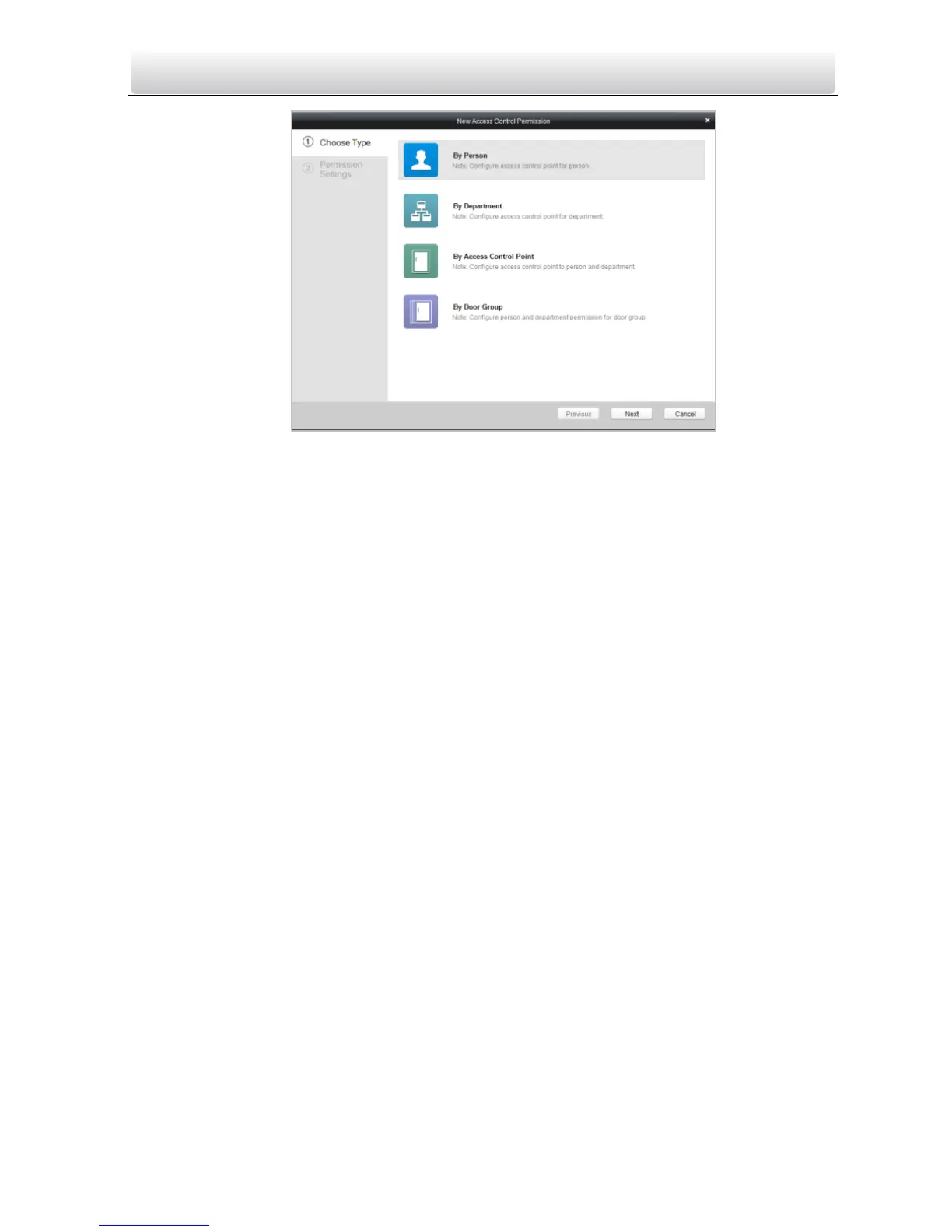Access Control Terminal·User Manual
72
3. Select an adding type in the Select Type interface.
By Person: you can select people from the list to enter/exit the door.
By Department: You can select departments from the list to
enter/exit the door. Once the permission is allocated, all the people in
this department will have the permission to access the door.
By Access Control Point: You can select doors from the door list for
people to enter/exit.
By Door Group: You can select groups from the door list for people to
enter/exit. The permission will take effect on the door in this group.
4. Click Next to enter the Permission Settings interface.
