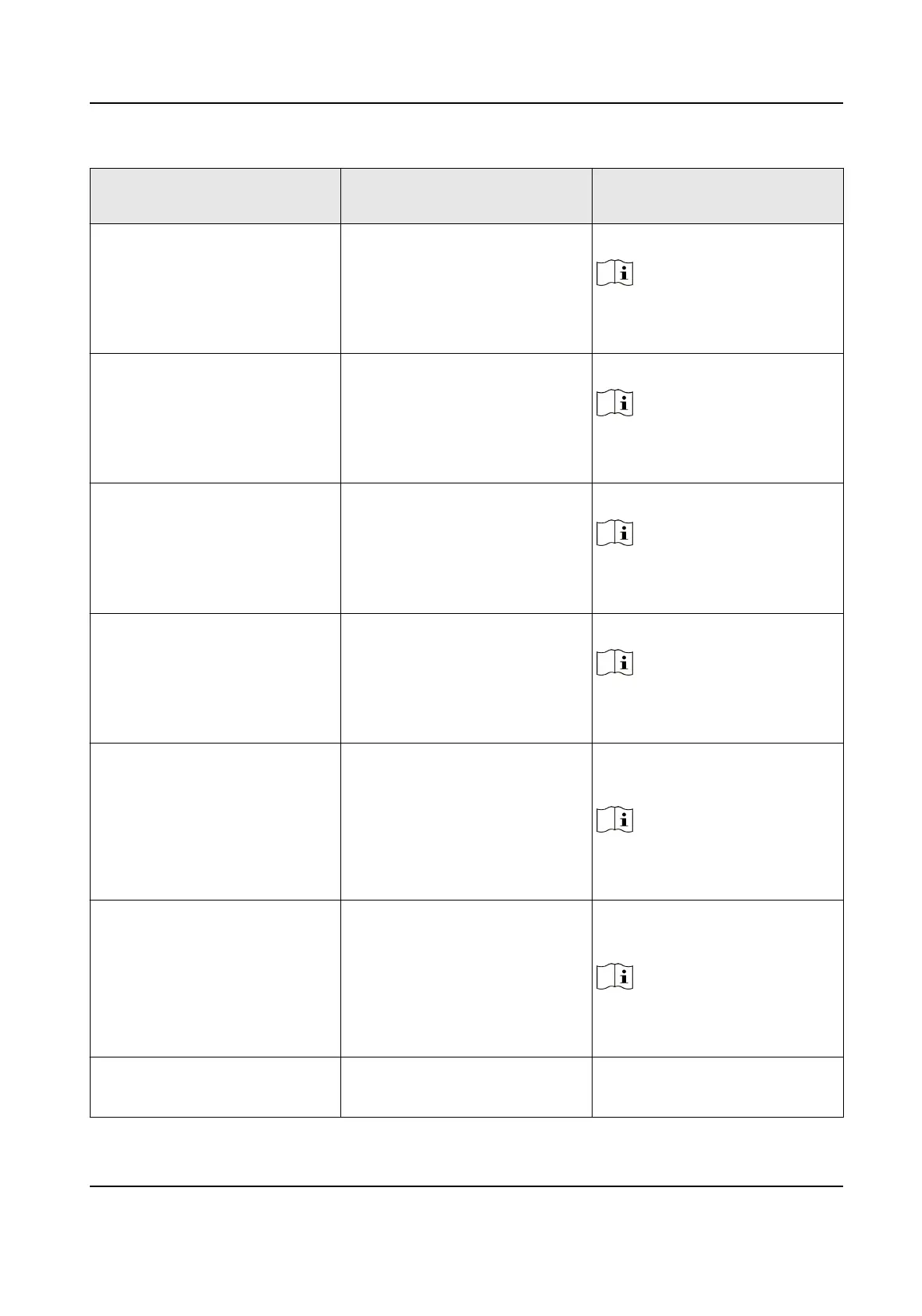Level-1 Conguraon No. Descripon Level-1 Conguraon No. and
Funcons
2-One to mulple
Note
By default, 1 will be displayed
on the display screen.
9 Enter Duraon 5-5s,6-6s,7-7s, ..., 60-60s
Note
By default, 5 will be displayed
on the display screen.
10 Exit Duraon 5-5s,6-6s,7-7s, ..., 60-60s
Note
By default, 5 will be displayed
on the display screen.
21 Volume 1-0,2-1,3-2,4-3,5-4
Note
By default, 2 will be displayed
on the display screen.
22 Authencated Passing 1-Disable
2-Enable
Note
By default, 1 will be displayed
on the display screen.
23 Invalid Card No. 1-Disable
2-Enable
Note
By default, 1 will be displayed
on the display screen.
24 Fingerprint Unmatched 1-Disable
2-Enable
DS-K3G501X Series Tripod Turnsle
76
