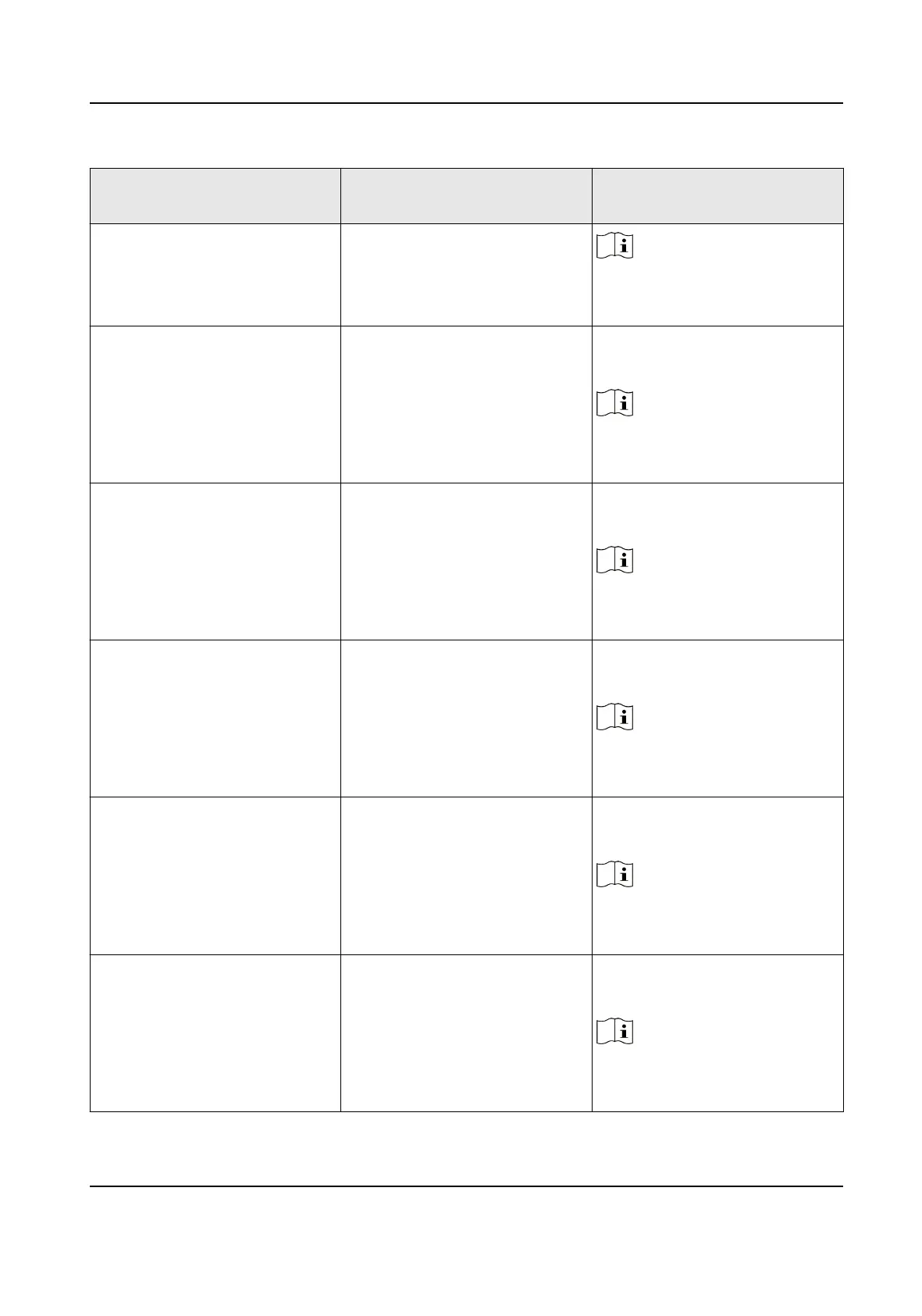Level-1 Conguraon No. Descripon Level-1 Conguraon No. and
Funcons
Note
By default, 1 will be displayed
on the display screen.
26 Reverse Passing 1-Disable
2-Enable
Note
By default, 1 will be displayed
on the display screen.
27 Exceeding Passing Duraon 1-Disable
2-Enable
Note
By default, 1 will be displayed
on the display screen.
31 Unauthorized Passing 1-Disable
2-Enable
Note
By default, 1 will be displayed
on the display screen.
32 Exceeding Authencaon
Duraon
1-Disable
2-Enable
Note
By default, 1 will be displayed
on the display screen.
33 Failed Authencaon 1-Disable
2-Enable
Note
By default, 1 will be displayed
on the display screen.
DS-K3G501X Series Tripod Turnsle
77
