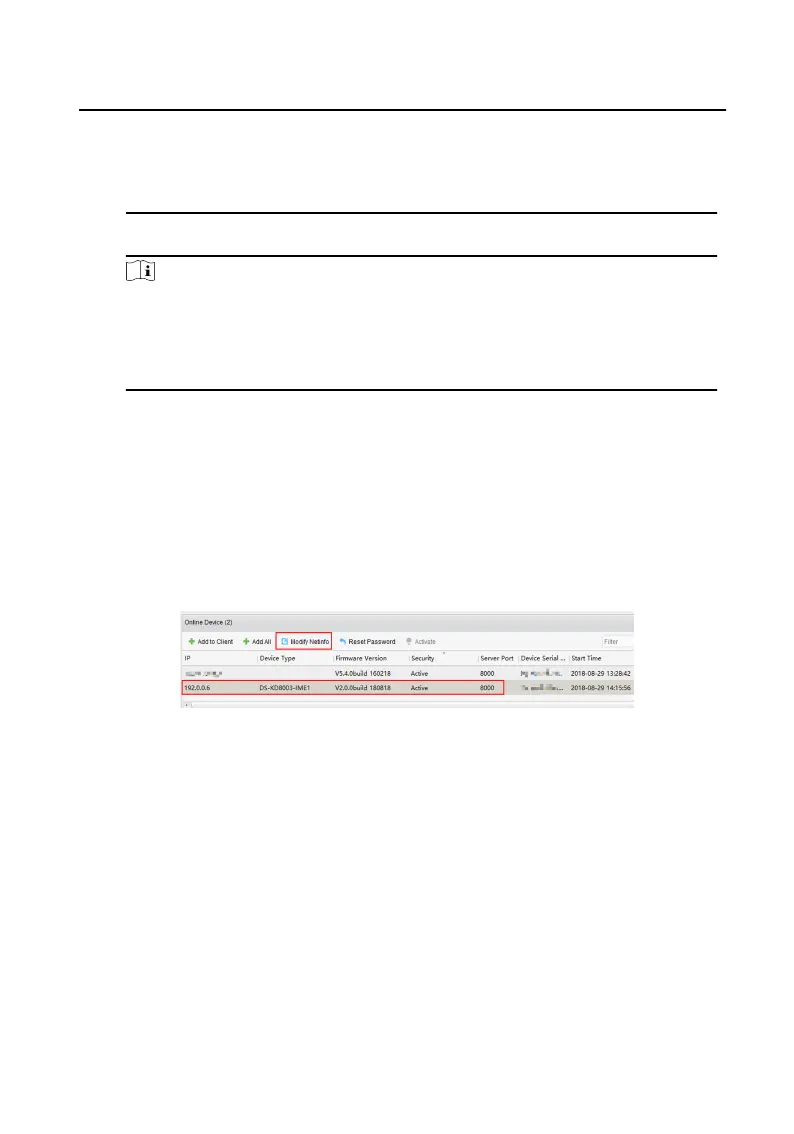characters) in order to increase the security of your product. And we
recommend you reset your password regularly, especially in the high security
system, reseng the password monthly or weekly can beer protect your
product.
4.
Click OK to acvate the device.
Note
•
When the device is not acvated, the basic operaon and remote operaon
of device cannot be performed.
•
You can hold the Ctrl or Shi key to select mulple devices in the online
devices, and click the Acvate buon to acvate devices in batch.
1.2 Edit Network Parameters
To operate and congure the device via LAN (Local Area Network), you need connect
the device in the same subnet with your PC. You can edit network parameters via
iVMS-4200 client soware.
Steps
1.
Select an online acvated device and click the Modify Nenfo.
Figure 1-3 Edit Network Parameters
2.
Edit the device IP address and gateway address to the same subnet with your
computer.
3.
Enter the password and click OK to save the network parameters
modicaon.
Module Door
Staon Conguraon Guide
2