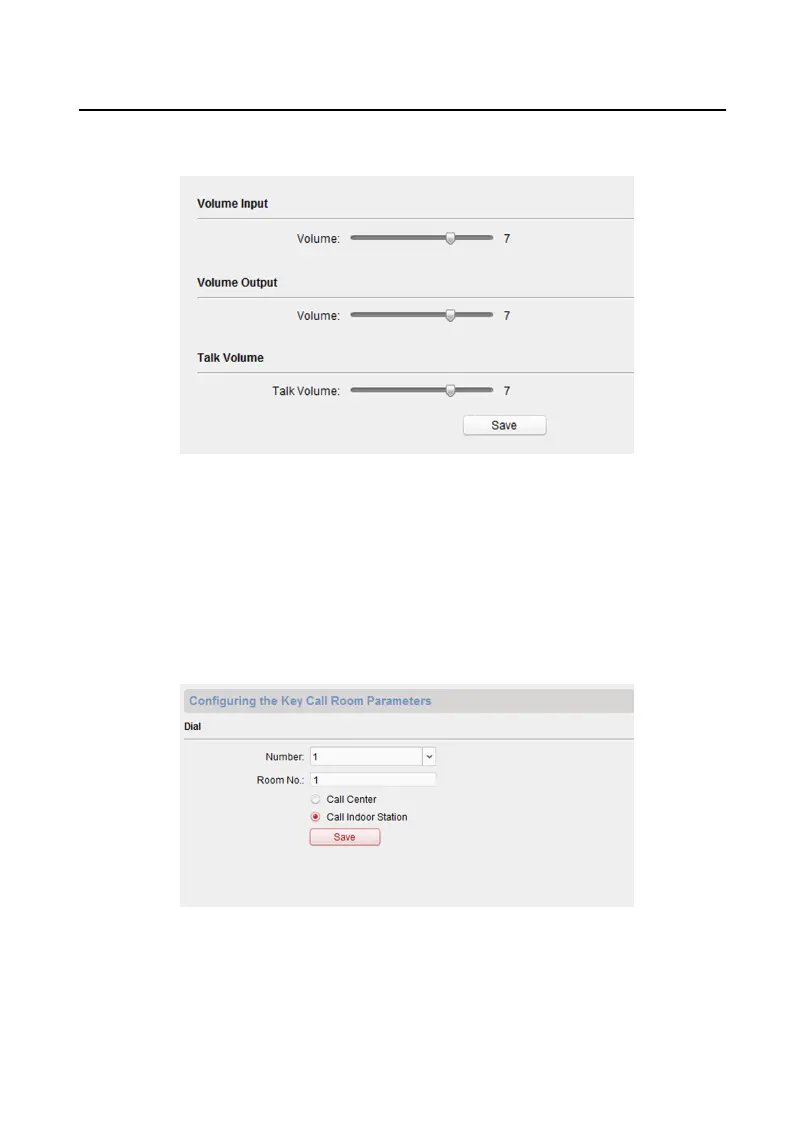Steps
1.
Click Volume Input/Output to enter the volume input and output page.
Figure 1-18 Volume Input and Output
2.
Slide the slider to adjust the volume input, volume output, and talk volume.
3.
Click Save to enable the
sengs.
1.6.7 Dial
Steps
1.
Click Dial to enter the dial page.
Figure 1-19 Dial (Private SIP)
Module Door Staon Conguraon Guide
14
