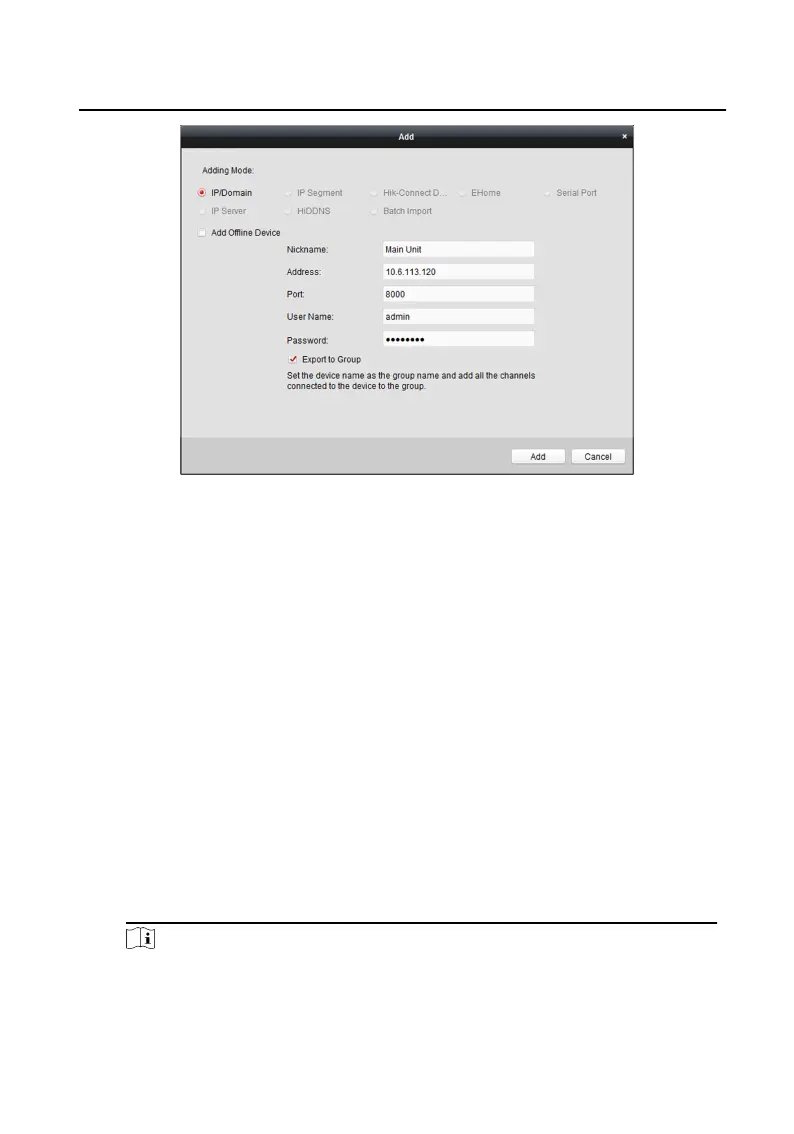Figure 1-6 Add to the Client
1.4 Reset Password
You can restore the default password or reseng the password for the door staon.
Steps
1.
Select the device from the online device list, click Reset Password. If the window
with import
le buon, key imporng mode drop-down list, password and
conrm password eld pops up.
2.
Click Export to save the device
le on your computer.
3.
Send the le to our technical engineers.
4.
Our technical engineer will send you a le to you. Aer receiving a le from the
technical engineer, select Import File from Key Imporng Mode drop-down list
and click ... to import the le.
5.
Input new password in text elds of Password and Conrm Password.
6.
Click OK to reset the password.
Note
We highly recommend you to create a strong password of your own choosing
(using a minimum of 8 characters, including at least three kinds of following
categories: upper case leers, lower case leers, numbers, and special
Module Door Staon Conguraon Guide
4