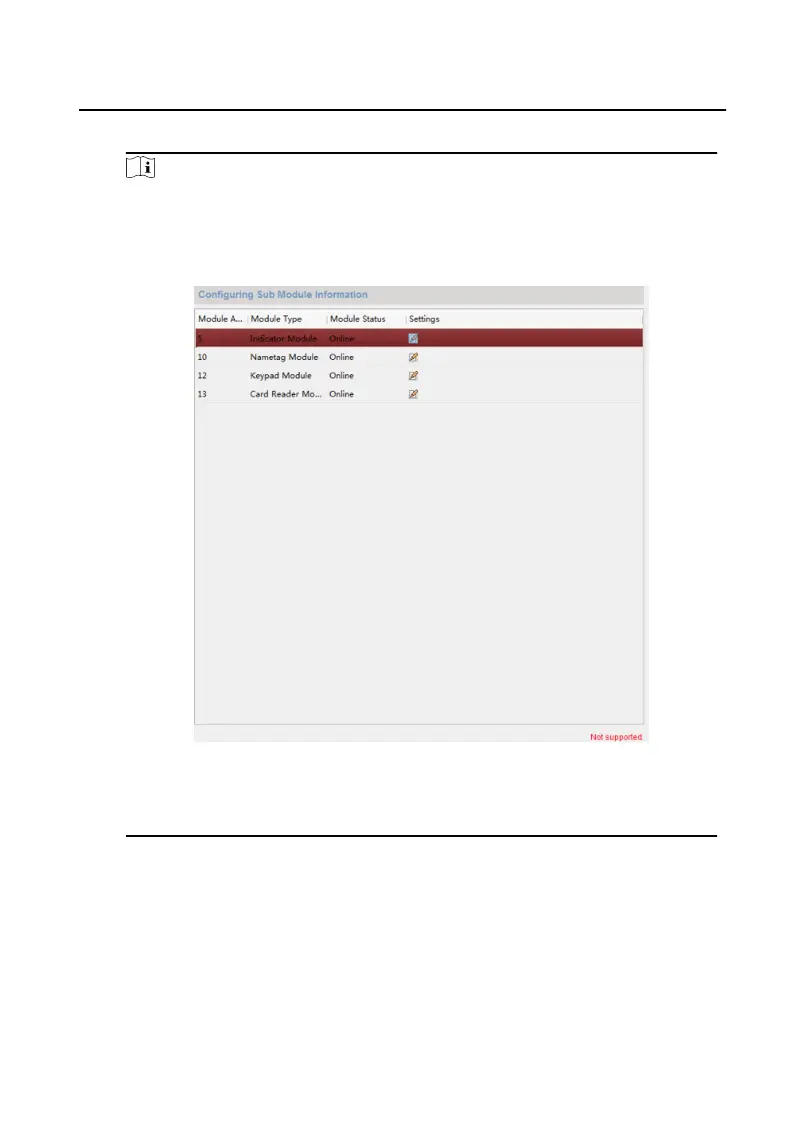3.
Click Save.
Note
•
The module address is used to dierenate the sub modules. See Congure
Sub Module Address for detailed conguraon instrucons.
•
For the other sub modules (indicator module, keypad module, display
module and card reader module), it prompts Not supported.
Figure 1-23 Conguring Sub Module Informaon
•
The room No. for the main unit's call buon is 1 by default; and the room
No. for the nametag modules call buons are 2 to 7 by default.
1.7
Congure Video Intercom Network
You need to congure video intercom network parameters in the network module.
Click Network in the remote conguraon interface, to congure the local network,
linked network and FTP
sengs.
Module Door
Staon Conguraon Guide
17