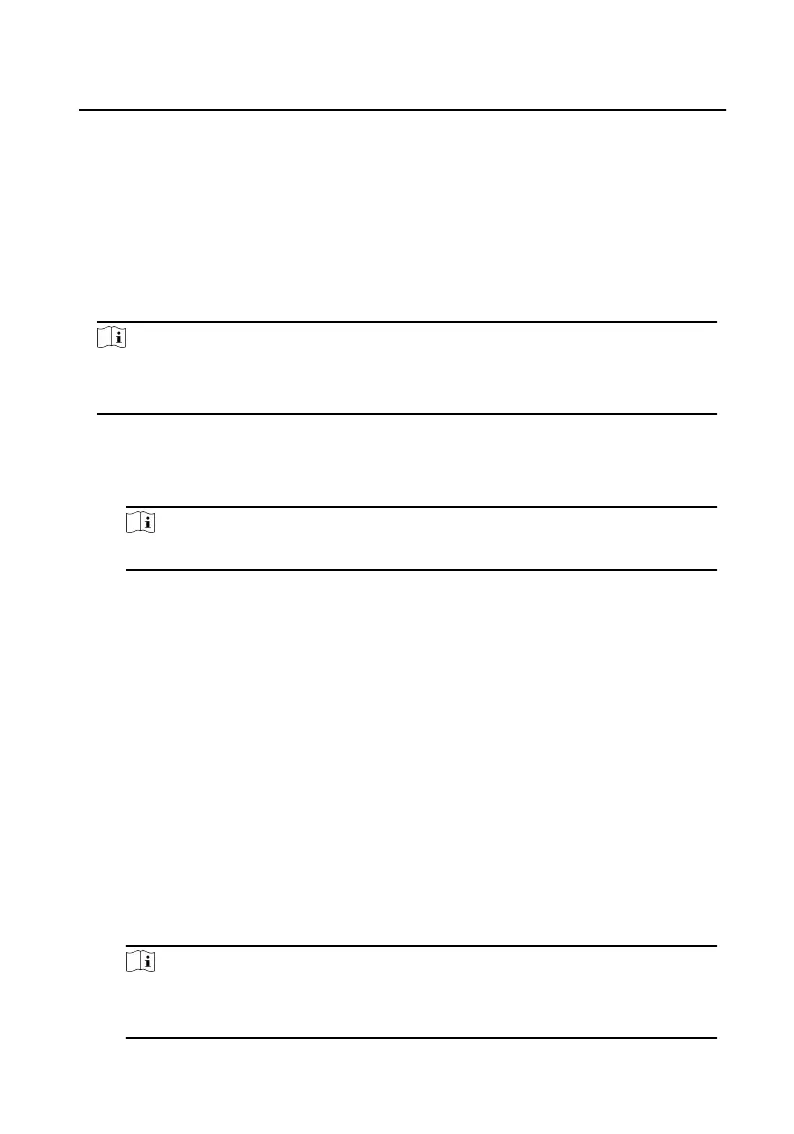2 Video Intercom Operaon
2.1 Video Intercom Operaon via Device
2.1.1 Call Resident
Note
•
Make sure you have congured the room No. of the device.
•
Make sure you have add contacts to the device via iVMS-4200 Client Soware.
You can call corresponding resident in three ways:
•
Press the call buon on the main unit or on the nametag unit.
•
Enter the Room No. on the keypad module, and press # to start calling.
Note
You can press * to hang up.
•
Press ˄ or ˅ on the display module to enter the contact list. Select contact . Press
OK and conrm to call.
2.1.2 Issue Card
Before You Start
Make sure you have issue the card locally or remotely. See Person Management for
issuing card via Client
soware for details.
Issue Card via Main Card: You can swipe card to issue it
aer swiping the main card
in advance.
Steps
1.
Swipe the main card on the card reading area, and hear two beeps.
2.
Swipe the unauthorized sub cards in turn aer hearing a beep.
3.
Swipe the main card again to end the card issuing process.
Note
•
DS-KD-M supports Mifare card, DS-KD-E supports EM card.
•
If the amout of sub cards exceeds 2500, no more sub card can be issued.
Module Door Staon Conguraon Guide
35
