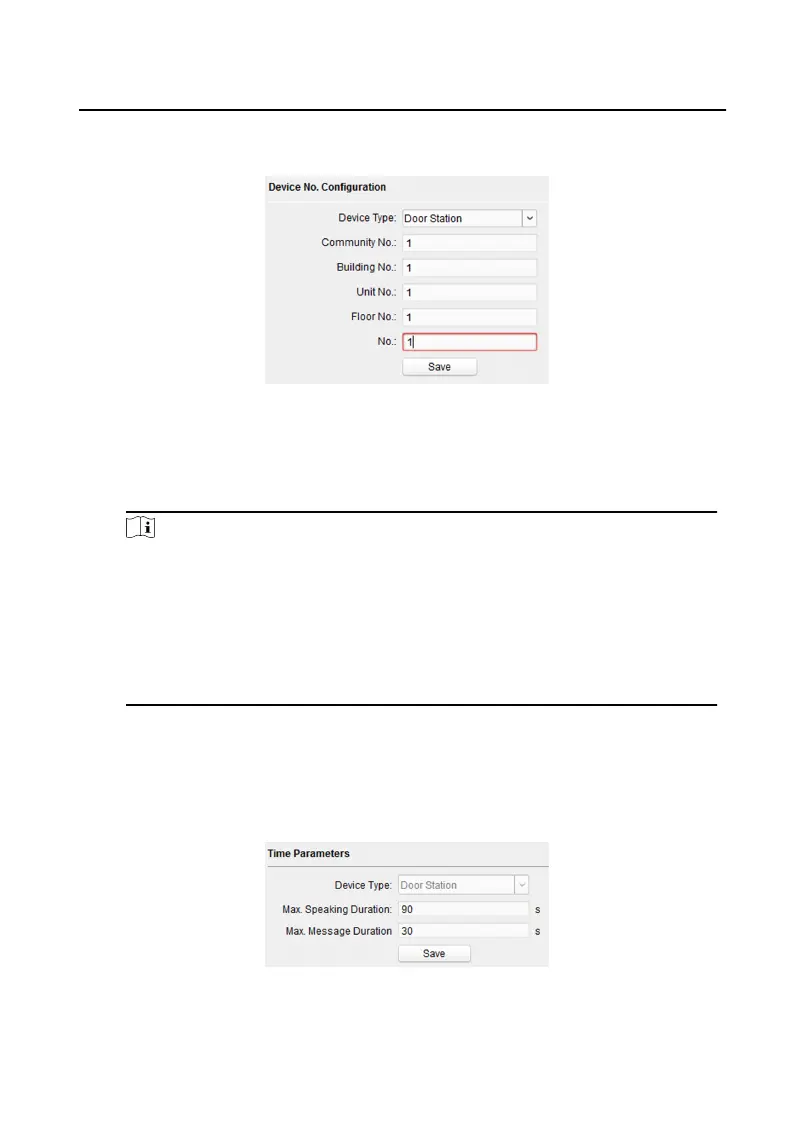Steps
1.
Click ID Conguraon to enter the device ID conguraon page.
Figure 1-13 Device No. Conguraon
2.
Select the device type from the drop-down list, and set the corresponding
informaon.
3.
Click Save to enable the device number conguraon.
Note
•
For main door staon, the serial No. is 0.
•
For sub door staon, the serial No. is higher than 0. Serial No. ranges from 1
to 99.
•
For each villa or building, at least one main door
staon should be
congured, and sub door staons can be customized.
•
For one main door
staon, at most 8 sub door staons can be customized.
1.6.2 Time Parameters
Steps
1.
Click Time Parameters to enter
me parameters sengs page.
Figure 1-14 Time Parameters
Module Door Staon Conguraon Guide
10