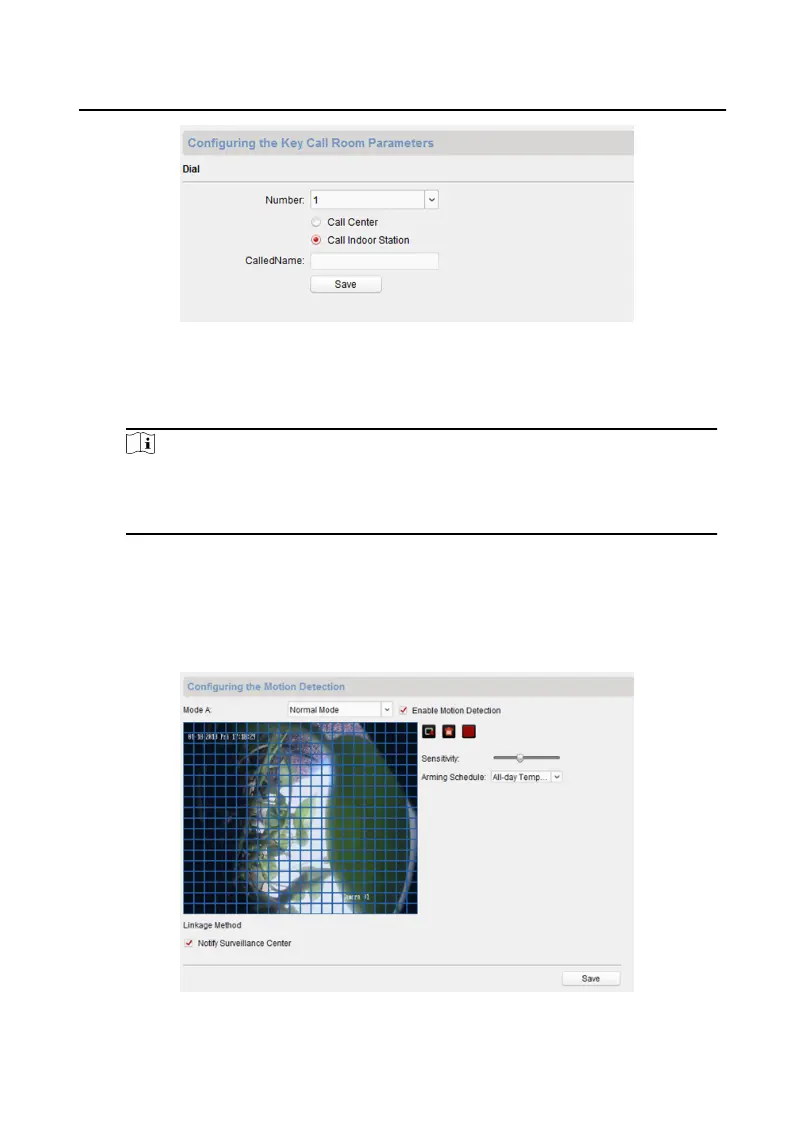Figure 1-20 Dial (Standard SIP)
2.
Enter the room No. of the indoor staon that the door staon connected to.
3.
Click Save to enable the sengs.
Note
By default, quick press the call buon, the door staon calls resident. If you
check Quick Press for Calling Center, the door staon calls the management
center when quick press the call buon of the main unit.
1.6.8 Moon Detecon
Steps
1.
Click Moon Detecon to enter the moon detecon page.
Figure 1-21 Moon Detecon
Module Door
Staon Conguraon Guide
15