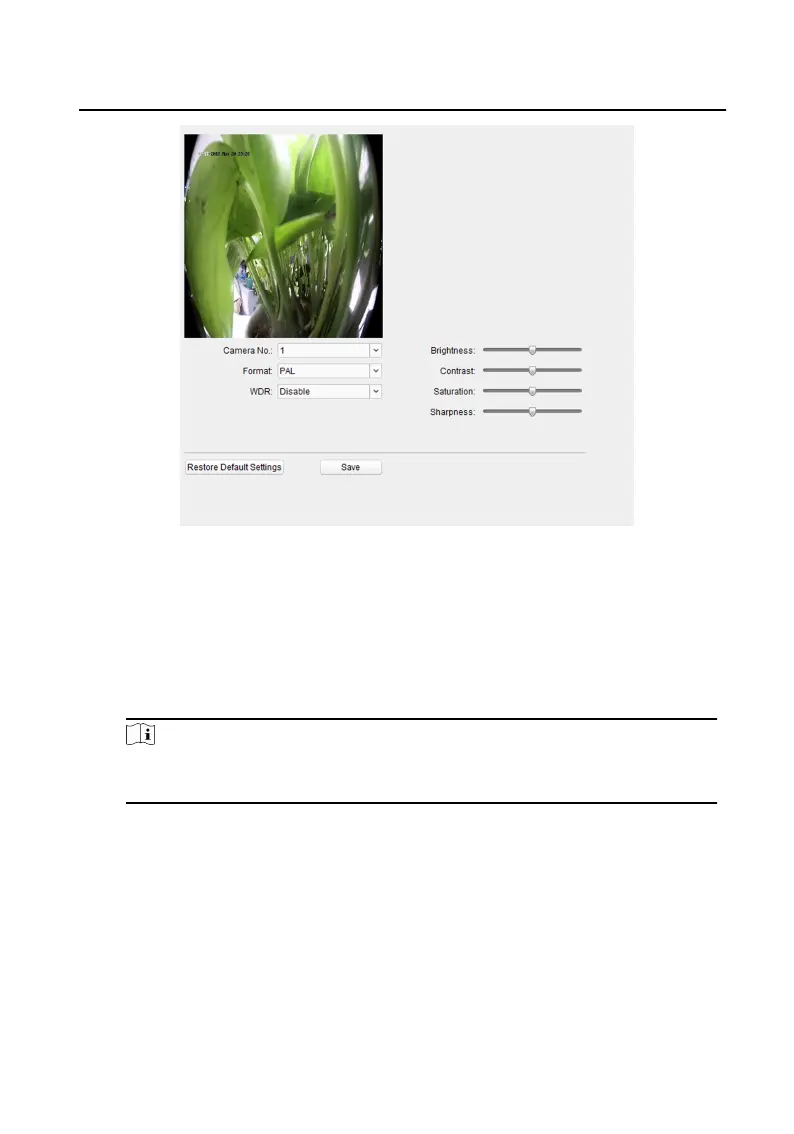Figure 1-37 Video Parameters
2.
Select the Camera No.
3.
Select the video standard (PAL and NTSC can be selected).
4.
Oponal: Enable WDR mode.
5.
Set the Brightness, Contrast, Saturaon and Sharpness of the video.
6.
Click Save.
Note
Click Restore Default Sengs to restore all video parameters excluding network
parameters to the factory sengs.
1.9.2 Video & Audio
Steps
1.
Click Video & Audio to enter the video parameters
sengs page.
Module Door
Staon Conguraon Guide
33