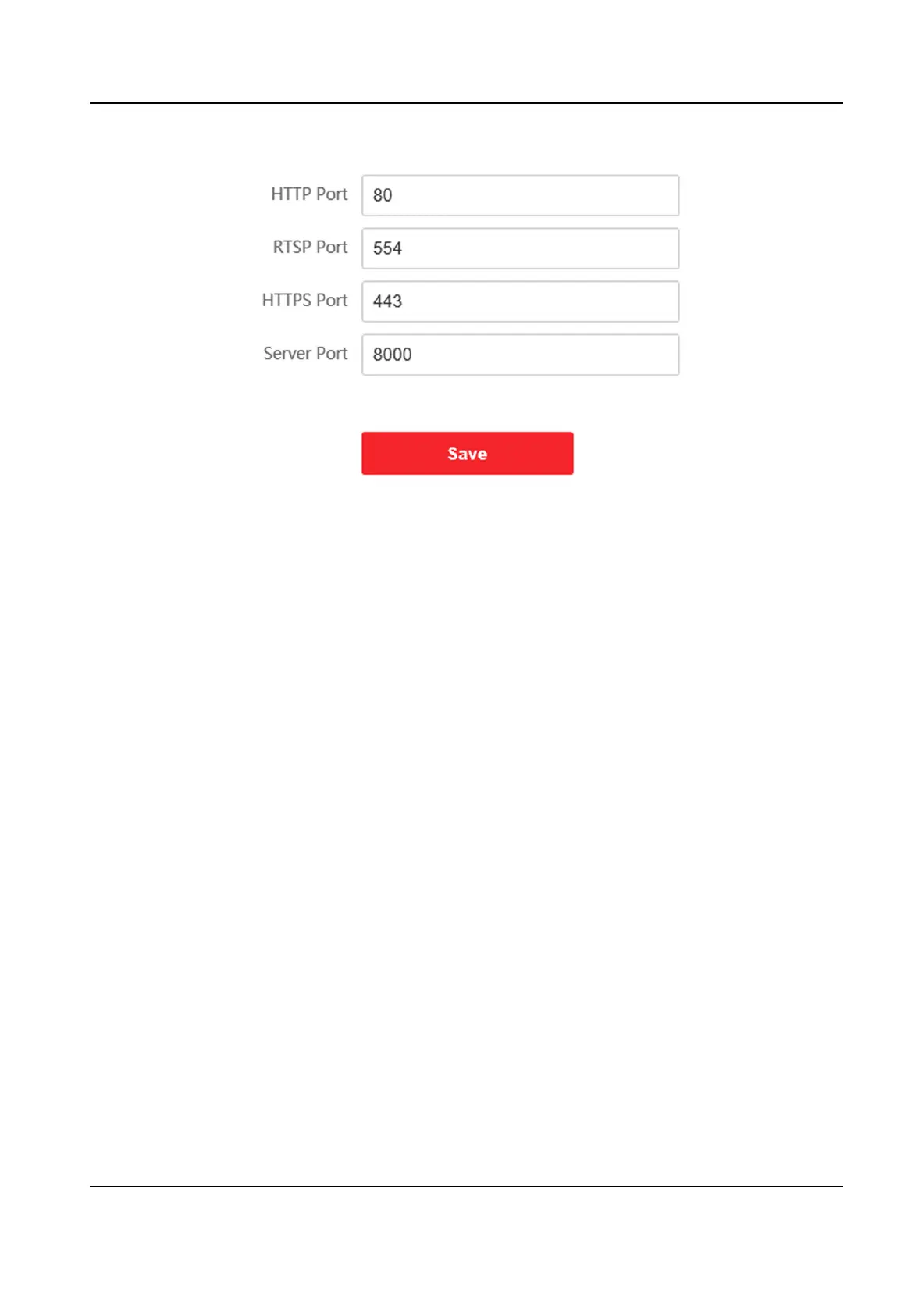Figure 7-5 Port Sengs
2.
Set the ports of the device.
HTTP Port
The default port number is 80, and it can be changed to any port No. which is not occupied.
HTTPS Port
The default port number is 443, and it can be changed to any port No. which is not occupied.
RTSP Port
The default port number is 554.
Server Port
The default server port number is 8000, and it can be changed to any port No. ranges from
2000 to 65535.
3.
Click Save to enable the
sengs.
SNMP
Sengs
Before You Start
Before
seng the SNMP, please download the SNMP soware and manage to receive the camera
informaon via SNMP port. By seng the Trap Address, the camera can send the alarm event and
excepon messages to the security center.
Steps
1.
Click Network → Advanced → SNMP to enter the sengs page.
2.
Check the checkbox of Enable SNMPv1, Enable SNMP v2c to enable the feature correspondingly.
1) Edit Read SNMP Community and Write SNMP Community.
2) Enter the Trap Address, Trap Port and Trap Community.
Video Intercom Face Recognion Door Staon User Manual
28