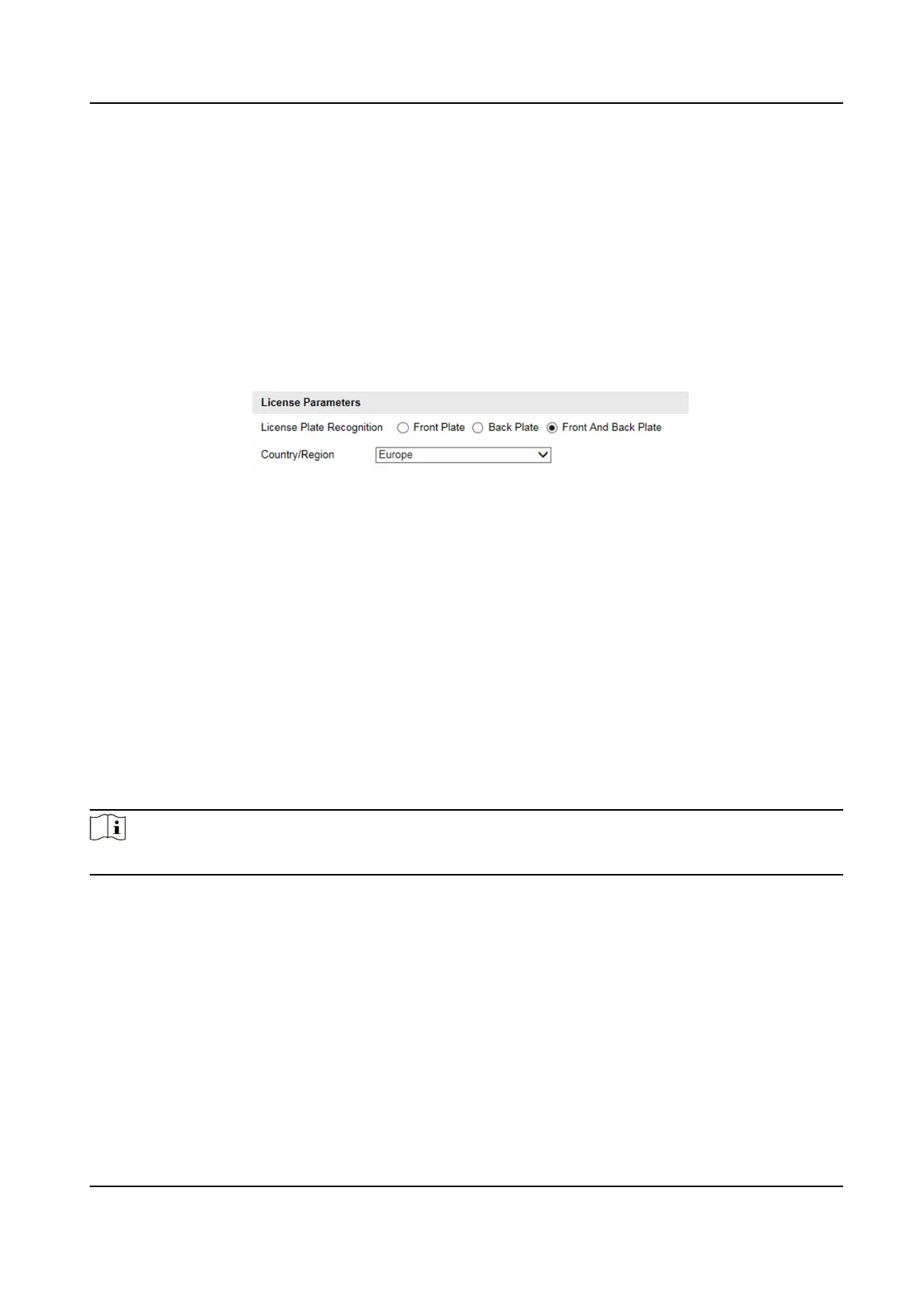3.2.2 Set Capture Parameters
Set License Plate Recognion Parameters
When there are vehicles of dierent types passing from dierent direcons, set the license plate
recognion parameters.
Steps
1.
Go to Conguraon → Device Conguraon → Capture Parameters → License Parameters .
Figure 3-3 Set License Plate Recognion Parameters
2.
When the trigger type is vehicle
detecon, select License Plate Recognion.
-
If only license plates of vehicles from unidirecon need to be captured, select Front Plate or
Back Plate.
-
If both the front and back license plates need to be captured, select Front and Back Plate.
3.
Select Country/Region.
4.
Click Save.
Set Supplement Light Parameters
Supplement light can enhance the image stabilizaon and adjust the brightness and color
temperature. It can supplement light at night or when the light is dim.
Steps
Note
Only when the constant light is connected, can the set parameters take eect.
1.
Go to Conguraon → Device Conguraon → Capture Parameters → Supplement Light
Parameters .
Entrance and Exit Capture Camera User Manual
9
