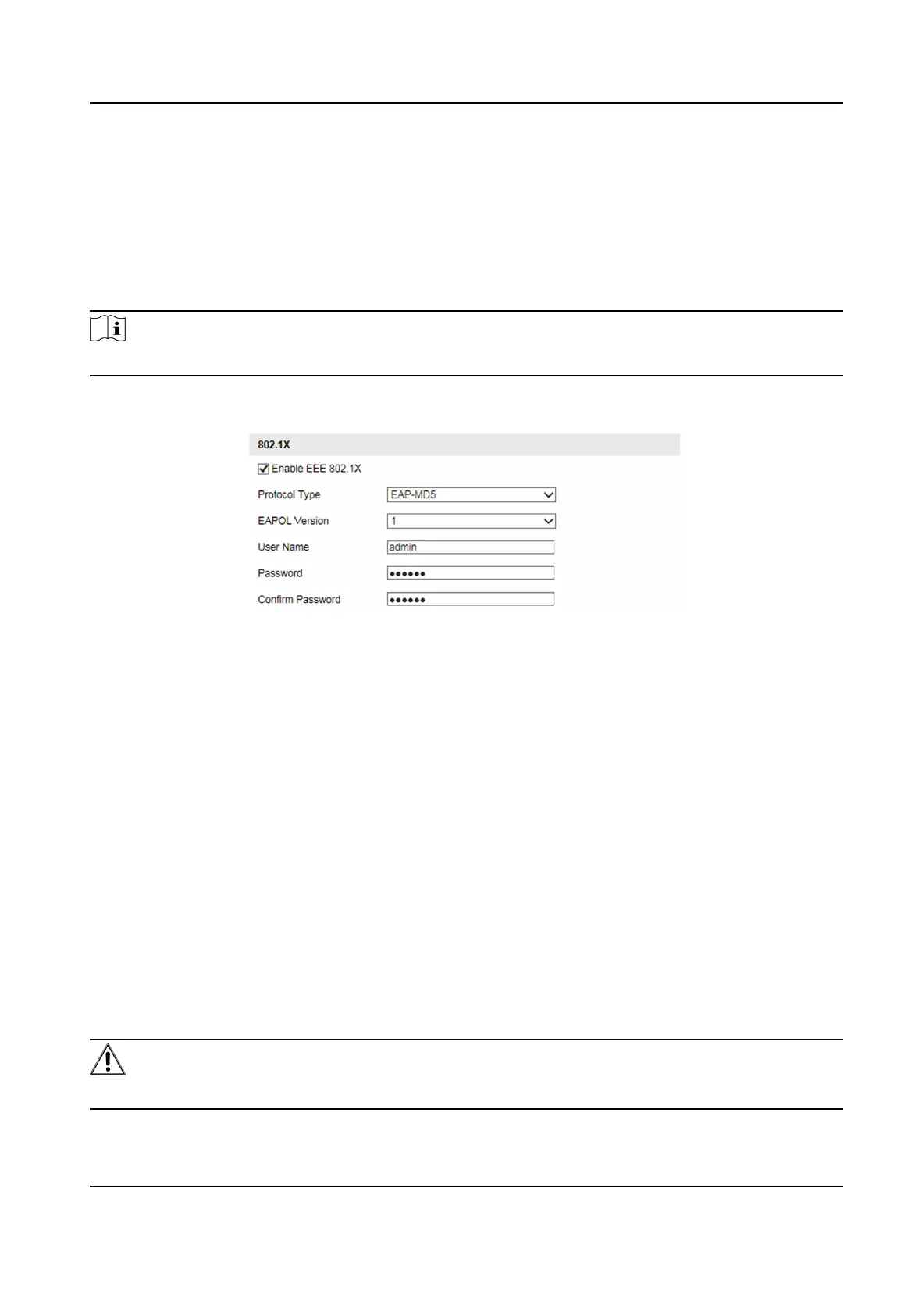5.4 Set IEEE 802.1X
IEEE 802.1X is a port-based network access control. It enhances the security level of the LAN/
WLAN. When devices connect to the network with IEEE 802.1X standard, the authencaon is
needed.
Steps
Note
The funcon varies with dierent models. The actual device prevails.
1.
Go to Conguraon → Device Conguraon → System Conguraon → 802.1X .
Figure 5-5 Set IEEE 802.1X
2.
Check Enable EEE 802.1X.
3.
Select Protocol Type and EAPOL Version.
Protocol Type
If you use EAP-MD5, the
authencaon server must be congured. Register a user name and
password for 802.1X in the server in advance. Enter the user name and password for
authencaon.
EAPOL Version
The EAPOL version must be idencal with that of the router or the switch.
4.
Enter User Name and Password registered in the server.
5.
Conrm the password.
6.
Click Save.
5.5 Set Port
The device port can be modied when the device cannot access the network due to port conicts.
Cauon
Do not modify the default port parameters at will, otherwise the device may be inaccessible.
Entrance and Exit Capture Camera User Manual
30