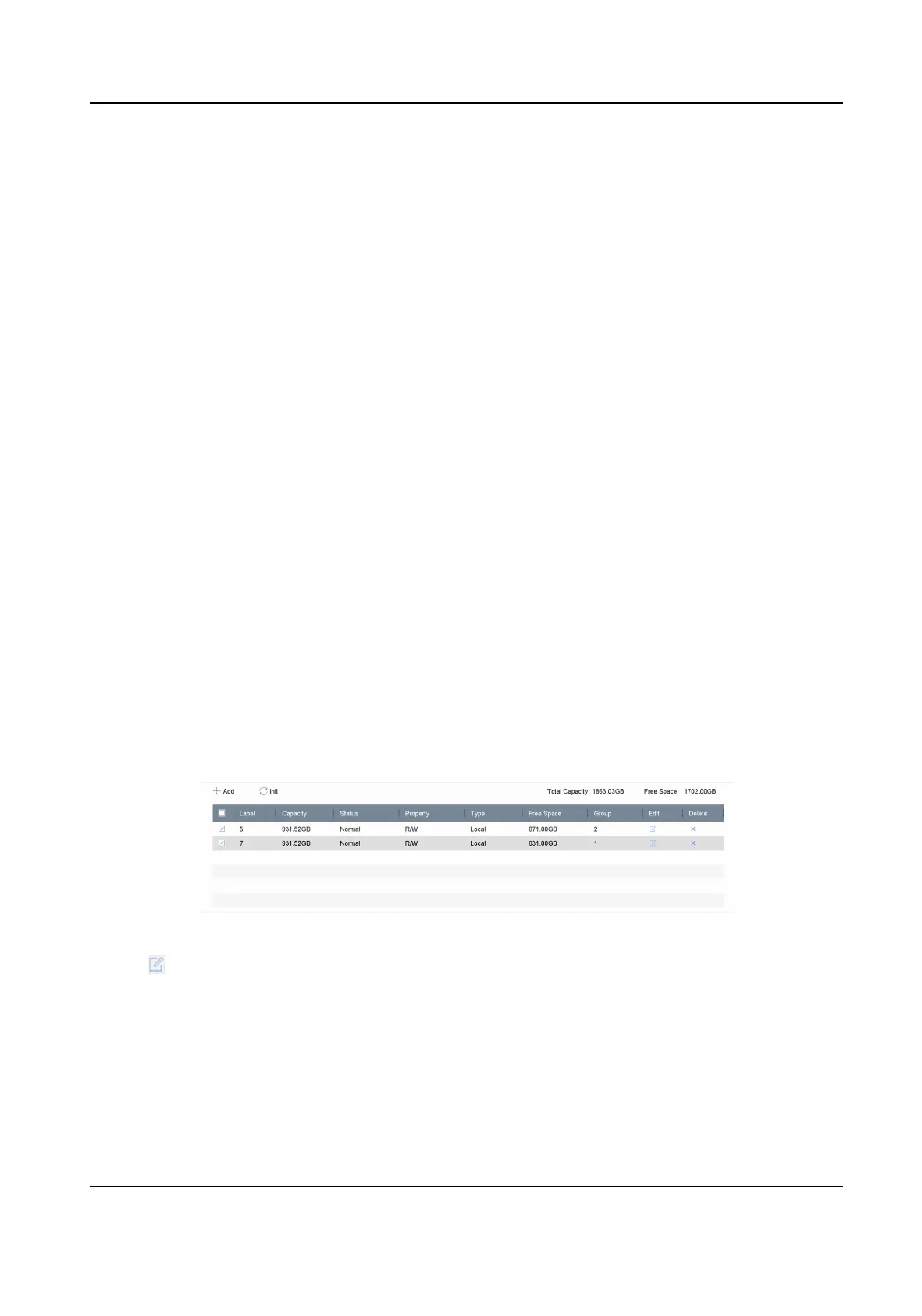Upgrade SSD Firmware
You can use a USB ash drive to upgrade your SSD rmware.
Before You Start
Prepare a USB ash drive that contains the SSD rmware, and insert the USB ash drive to your
device USB interface.
Steps
1. Go to Storage → SSD Management .
2. Click Firmware Upgrade.
3. Select Device Name as the USB
ash drive that contains the SSD rmware.
4. Select the SSD rmware.
5. Click Upgrade.
10.1.2 Manage Local HDD
Congure HDD Group
Mulple HDDs can be managed in groups. Video from specied channels can be recorded onto a
parcular HDD group through HDD sengs.
Steps
1. Go to Storage → Storage Mode .
2. Select Mode as Group.
3. Click Apply.
4. Go to Storage → Storage Device .
5. Select a HDD.
Figure 10-1 Storage Device
6. Click to enter Local HDD Sengs interface.
Network Video Recorder User Manual
125