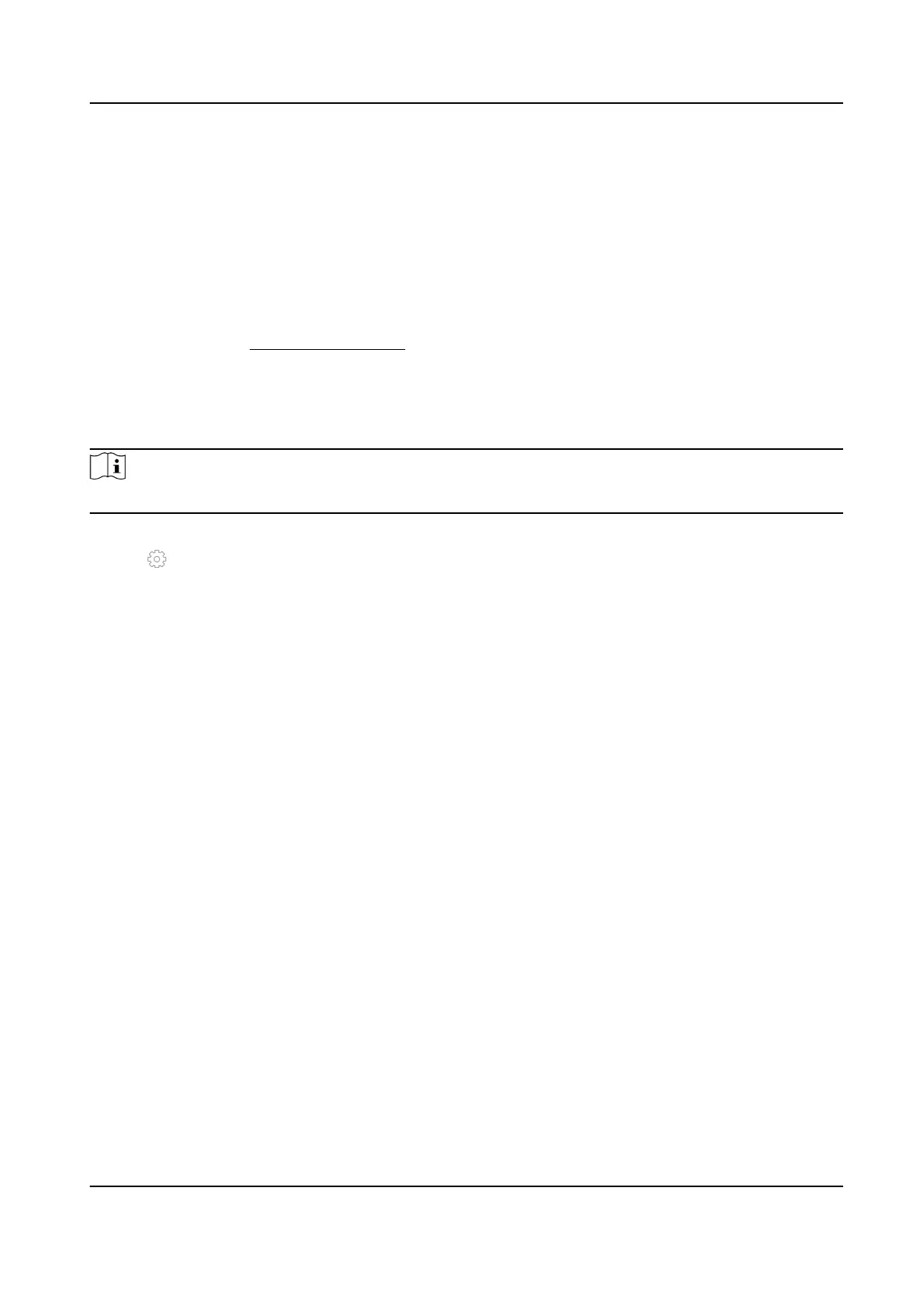3. Click Apply.
4. Go to the Linkage Acon interface of the alarm detecon (e.g., moon detecon, video
tampering, face detecon, etc.).
5. Select Send Email alarm linkage
acon.
6.4.5 Congure Audio Alert
When an alarm is triggered, an audio le will be played as the linkage acon. The audio le can be
customized. Refer to Audio Management for details.
Before You Start
Ensure the audio
les are imported to the device.
Steps
Note
This linkage acon is only available for certain events.
1. Check Audio Alert in Normal Linkage.
2. Click
to select audio le.
3. Select an audio le.
4. Set arming schedule.
5. Click OK.
6. Click Apply.
6.4.6 Trigger Alarm Output
The alarm output can be triggered by the alarm input, moon detecon, video tampering
detecon, face detecon, line crossing detecon, and any all other events.
Steps
1. Go to Linkage Acon of the alarm detecon (e.g., moon detecon, face detecon, line crossing
detecon, intrusion detecon, etc.).
2. In Trigger Alarm Outputs, select the alarm output(s) to trigger.
3. Go to System → Event → Normal Event → Alarm Output .
4. Select an alarm output item from the list.
6.4.7
Congure Audio and Light Alarm Linkage
For certain network cameras, you can set the alarm linkage acon as audio alarm or light alarm.
Before You Start
●
Ensure your camera supports audio and light alarm linkage.
●
Ensure the audio output and volume are properly
congured.
Network Video Recorder User Manual
78
