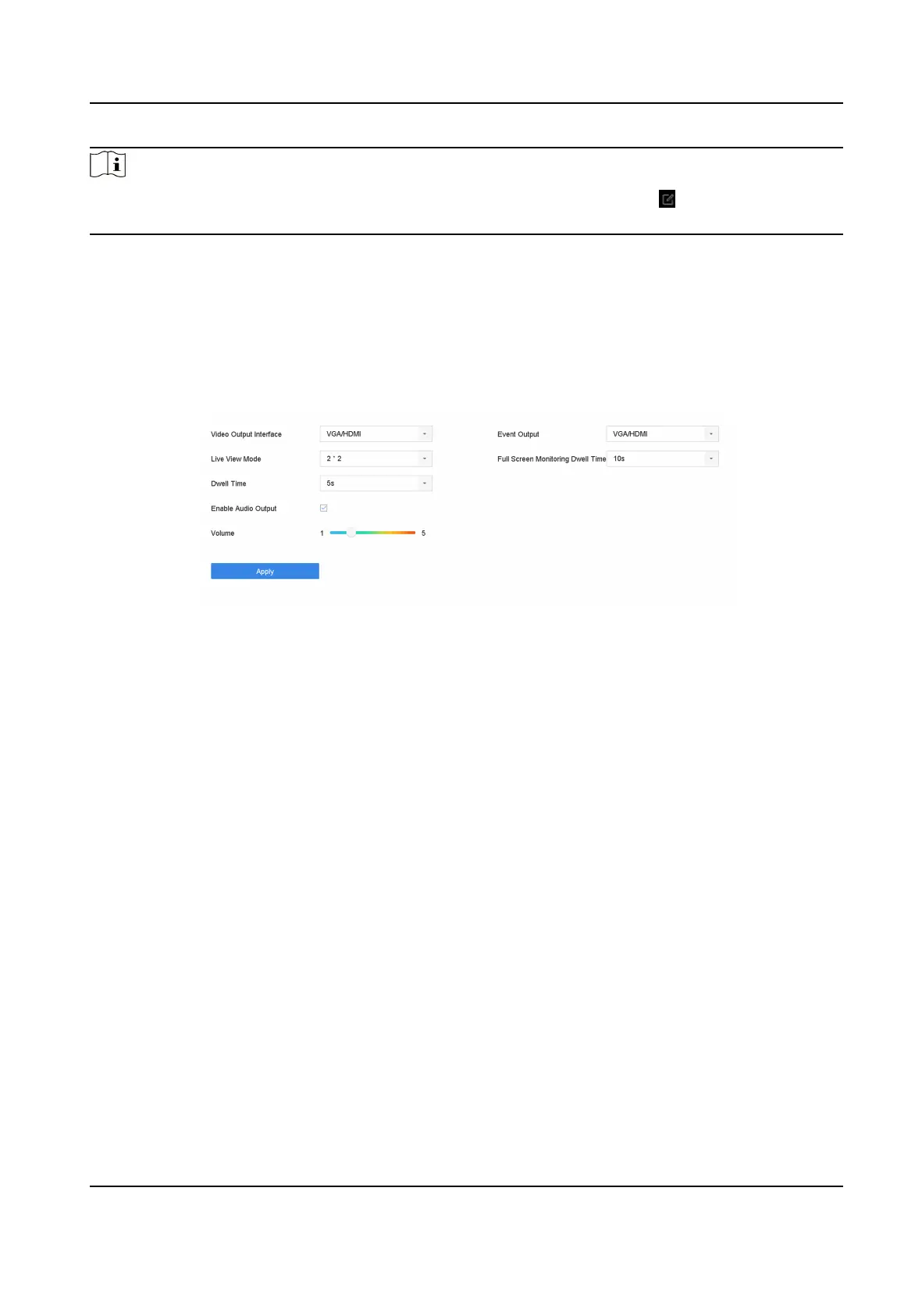Note
If excepon occurs, error informaon will be displayed on the screen. Click to edit the
parameters of dierent channel(s).
3.2 Congure Live View Sengs
Live View sengs can be customized. You can congure the output interface, dwell me for screen
to be shown, mute or turning on the audio, the screen number for each channel, etc.
Steps
1. Go to System → Live View → General .
Figure 3-2 Live View-General
2. Congure the live view parameters.
Video Output Interface
Select the video output to congure.
Live View Mode
Select the display mode for Live View, e.g., 2*2, 1*5, etc.
Dwell Time
The
me in seconds to wait between switching of cameras when using auto-switch in Live
View.
Enable Audio Output
Enable/disable audio output for the selected video output.
Volume
Adjust the Live View volume, playback and two-way audio for the selected output interface.
Event Output
Select the output to show event video.
Full Screen Monitoring Dwell Time
Set the me in seconds to show alarm event screen.
3. Click OK.
Network Video Recorder User Manual
23
