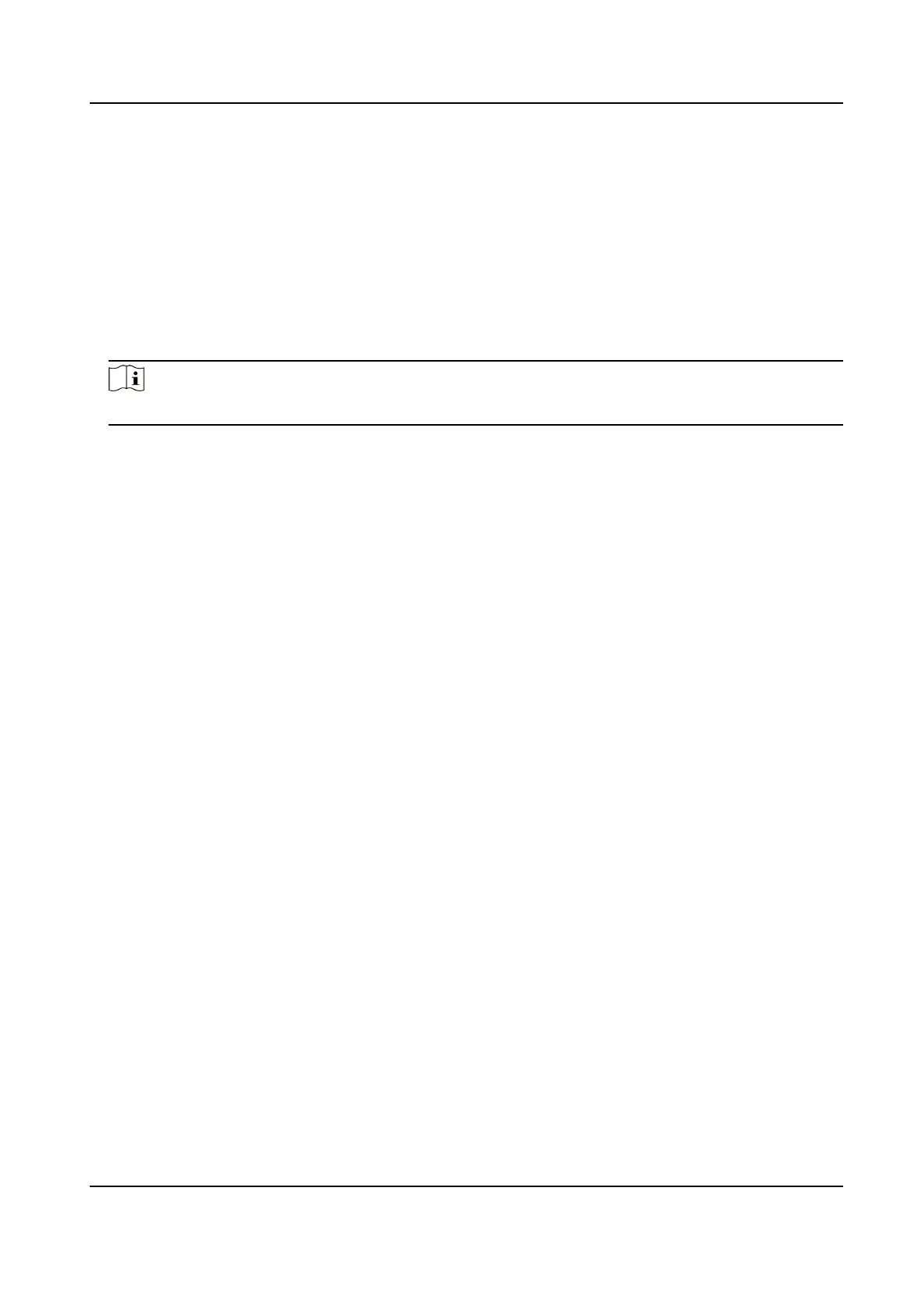Before You Start
When imporng the conguraon le, connect the storage device that contains the conguraon
le to the device.
Steps
1. Go to Camera → IP Camera Import/Export .
2. Click IP Camera Import/Export, and the detected external device contents appear.
3. Export or import the IP camera
conguraon les.
-
Click Export to export the conguraon les to the selected local backup device.
-
To import a conguraon le, select the le from the selected backup device and click Import.
Note
Aer the imporng process is completed, you must reboot the device to acvate the sengs.
2.8 Save Camera VCA Data
Aer saving camera VCA data to your device, you will be able to search the camera VCA data.
Go to Storage → Advanced to enable the funcon.
2.9 Upgrade IP Cameras
The IP camera can be remotely upgraded through the device.
Before You Start
Ensure you have inserted the USB ash drive to the device, and it contains the IP camera upgrade
rmware.
Steps
1. On the camera management interface, select a camera.
2. Go to More
Sengs → Upgrade .
3. Select the rmware upgrade le from the USB ash drive.
4. Click Upgrade.
The IP camera will reboot
automacally aer the upgrading completes.
Network Video Recorder User Manual
21
