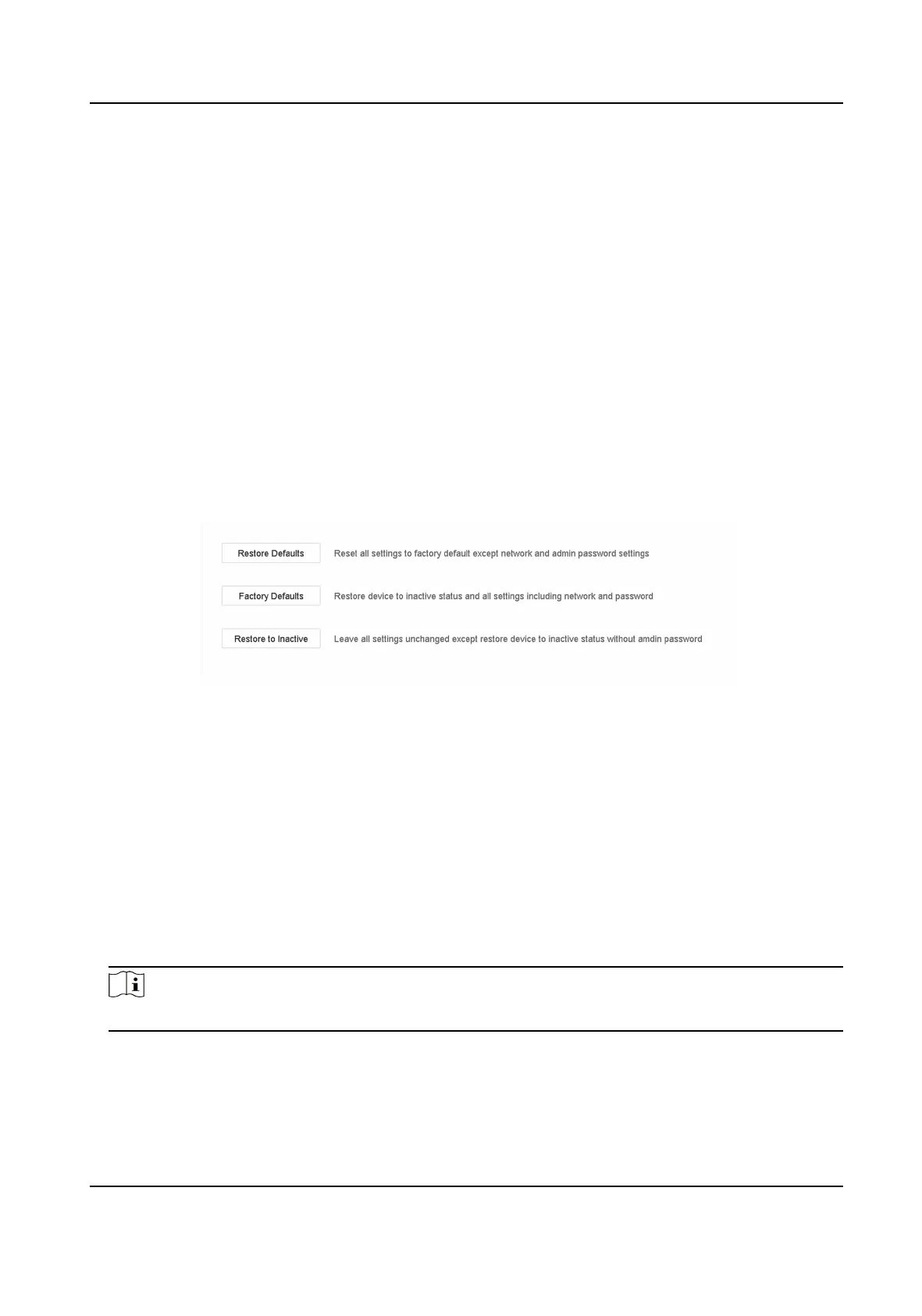15.10 Export Diagnosc Informaon
When excepons occur, you can export diagnosc informaon via web browser, and check it.
Steps
1. Go to
Conguraon → System → Maintenance → Diagnose via web browser.
2. Check Export Diagnosc Informaon.
3. Click Save.
4. Click Diagnose
Informaon.
5. Set the saving path and le name as your desire.
6. Save the
le.
15.11 Restore Default
Sengs
Steps
1. Go to Maintenance → Default .
Figure 15-20 Restore Default Sengs
2. Select the restore type from the following three opons.
Restore Defaults
Restore all parameters, except the network (including IP address, subnet mask, gateway,
MTU, NIC working mode, default route, server port, etc.) and user account parameters, to the
factory default
sengs.
Factory Defaults
Restore all parameters to the factory default sengs.
Restore to Inacve
Restore the recorder to inacve status.
Note
The recorder will reboot automacally aer restoring to the default sengs.
Network Video Recorder User Manual
181
