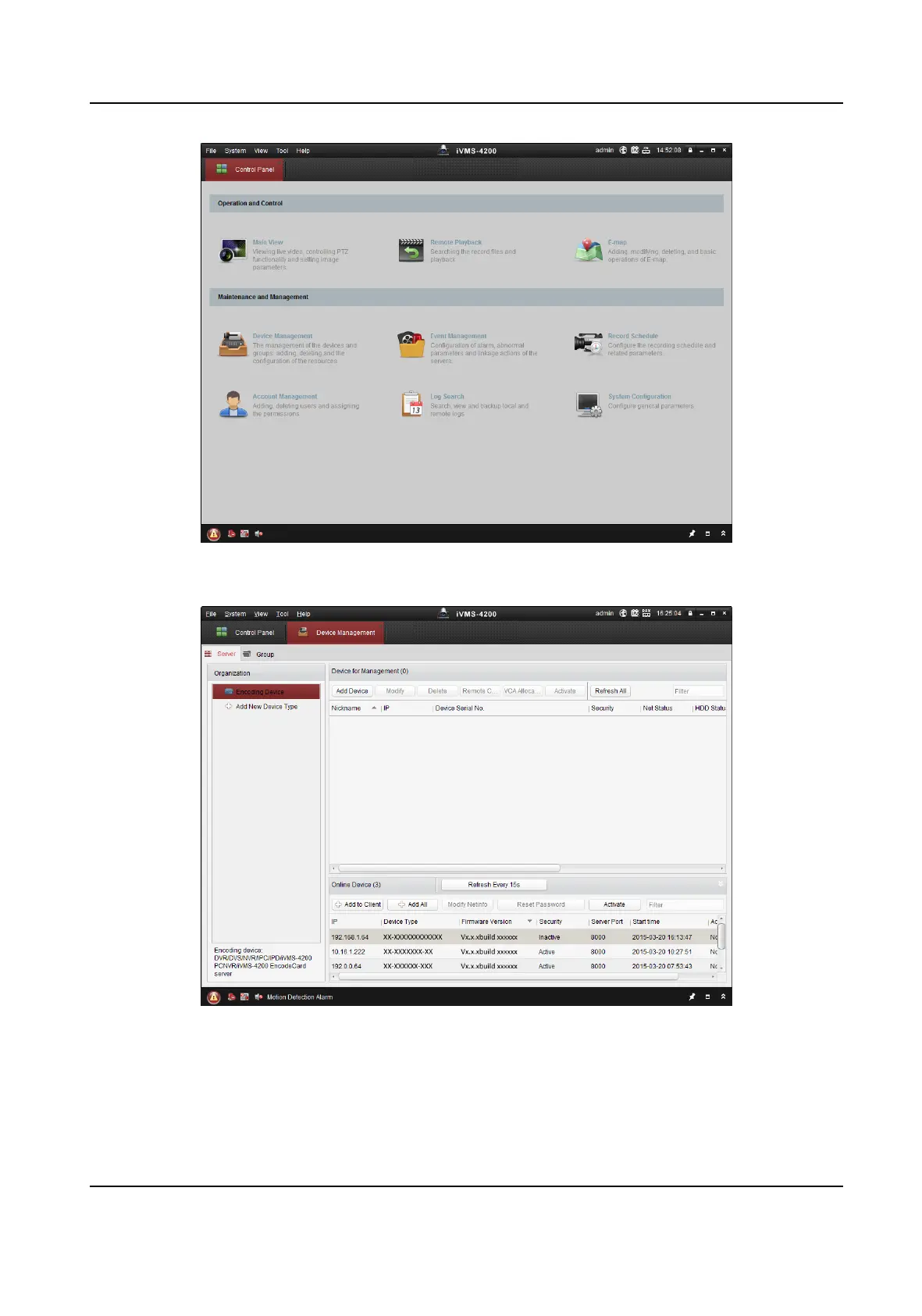Figure 1-3 Control Panel
2. Click Device Management to enter the Device Management interface, as shown below.
Figure 1-4 Device Management Interface
3. Check the recorder status from the device list, and select an inacve recorder.
4. Click
Acvate to pop up the Acvaon interface.
5. Create a password and input the password in the password eld, and conrm the password.
Network Video Recorder User Manual
4