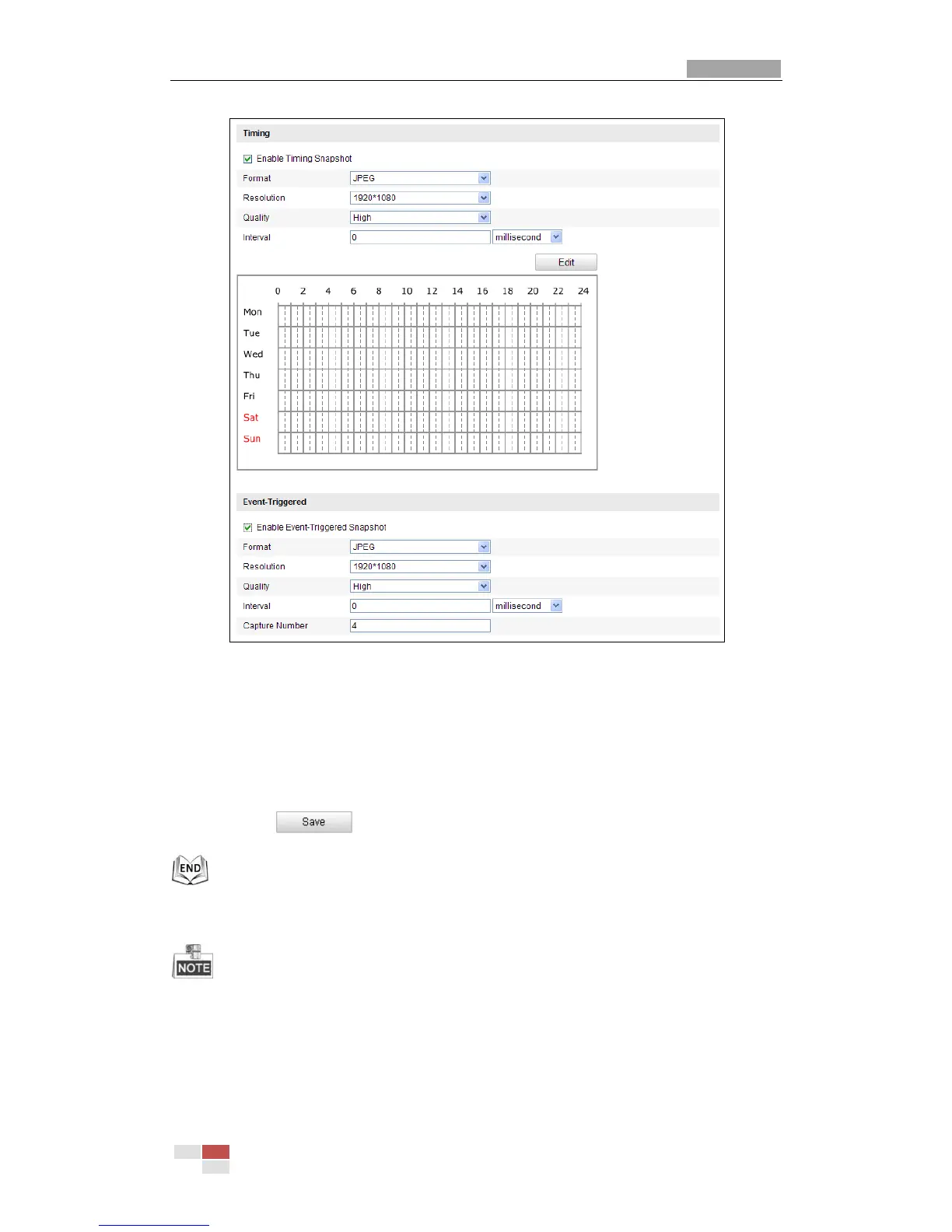Figure 7-10 Snapshot Settings
2. Check the Enable Timing Snapshot checkbox to enable continuous snapshot,
and configure the schedule of timing snapshot. Check the Enable
Event-triggered Snapshot checkbox to enable event-triggered snapshot.
3. Select the quality of the snapshot.
4. Set the time interval between two snapshots.
5. Click to save the settings.
Uploading to FTP
Please make sure that the FTP server is online.
You can follow below configuration instructions to upload the snapshots to FTP.
Upload continuous snapshots to FTP
Steps:
1) Check the Enable Timing Snapshot checkbox.
