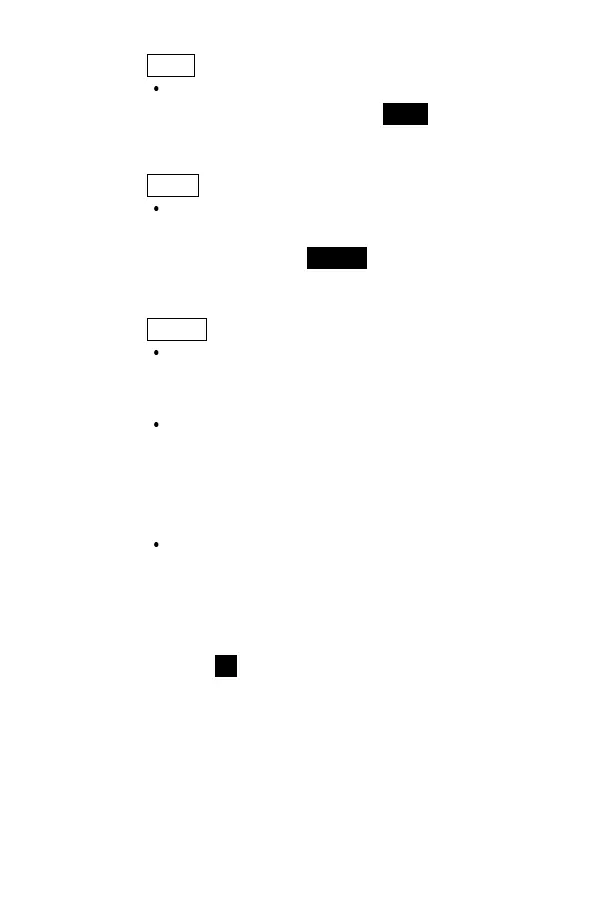5
―――――――――――――――――――――――――――
Chapter 2 Names and Functions of Parts
――――――――――――――――――――――――
HOLD
button (Data Hold)
Press this button momentarily to toggle data hold
on or off. The display shows
HOLD
to indicate
the hold function.
RS232
button (Communication)
Press this button momentarily to toggle RS-232C
on or off.
The display shows
RS232C
to indicate the RS-
232C function has been enabled.
RANGE
button
In auto-range press this button momentarily to
select manual range and turn on the R
annunciator.
In manual range, press this button momentarily to
step up 1 range at one time, press this button for
more than 1 second to select auto-range.
In auto-range, the meter will select an appropriate
range for measurement being made.
The meter will select a higher range when reading
is greater than 3950 count.
The meter will select a lower range when reading
is less than about 350 count.
If a reading is greater than maximum available
range,
OL
(overload) is displayed on the screen.