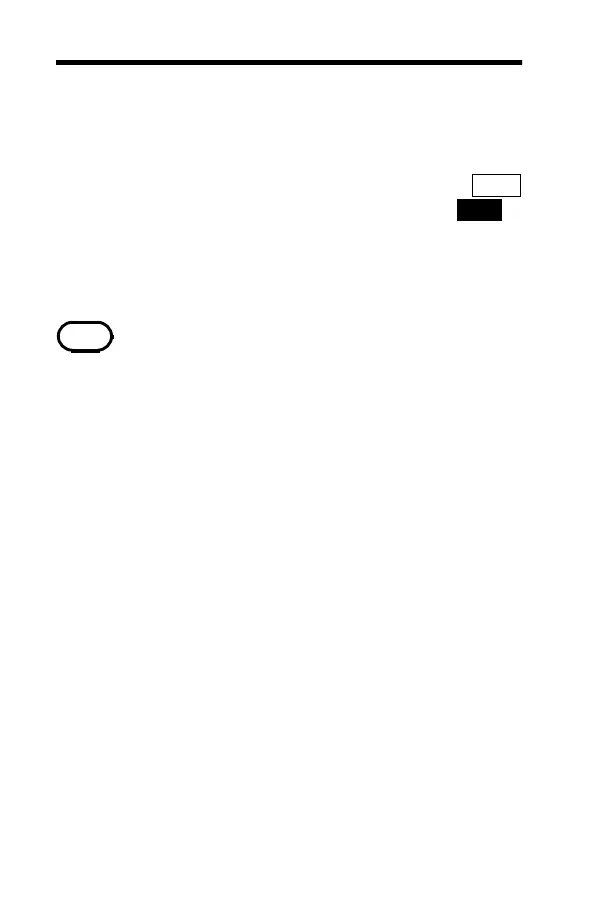24
―――――――――――――――――――――――――――
Chapter 4 Special Functions Instructions
――――――――――――――――――――――――
NOTE
4.1 Data Hold
The data hold function allows operators to hold the
displayed digital value, while the analog bar graph
continues showing the present readings. Press
HOLD
button to enter the data hold mode, and the
HOLD
will be displayed. Press the button again to exit. The
present reading is now shown.
The range is held in the case of auto range.
