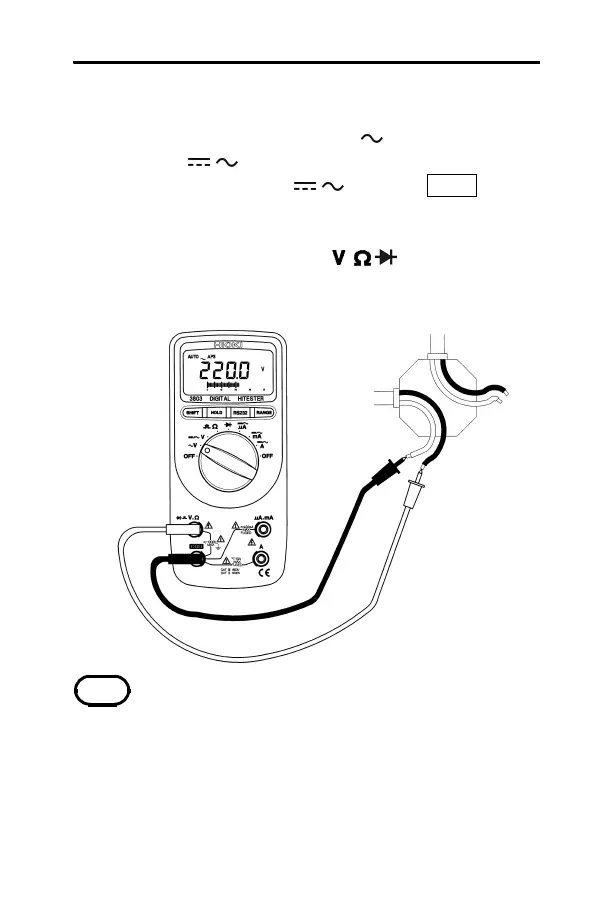13
―――――――――――――――――――――――――――
Chapter 3 Measurement Procedures
――――――――――――――――――――――――
NOTE
3.2.1 AC Voltage Measurement
(1) Set the rotary switch to "
V"or
"
/ V ".
In the case of "
/ V ", press
SHIFT
button
momentarily to cycle through DC, AC tests.
(2) Connect the black test lead to "COM" terminal
and red test lead to "
" terminal.
(3) Touch the test leads to the test points and read
the display.
The display value may sometimes fluctuate even
when the multimeter is not switched on. This is due
to induced voltage, and is not a malfunction.