Installation BAT
Release
05
03/2013
51
2.16 Configuring external antennas
You require external antennas for operating the devices. You can find
information on the connectable antennas on the Internet under
http://www.hirschmann.com.
When installing external antennas, make sure that you adhere to the
regulations of the country in which you are operating the WLAN device,
and to the general operating permission and the maximum emission
levels.
Transmission power
The operator of a WLAN radio installation must adhere to the applicable
transmission threshold values.
Use the LANconfig or the Webconfig to start the configuration of the
device. (This software is located on the CD/DVD provided.)
Go to the settings for Wireless LAN.
Enter the country in which you are installing the device (see the
following figure):
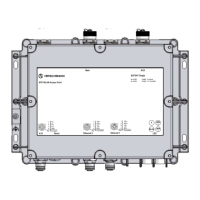
