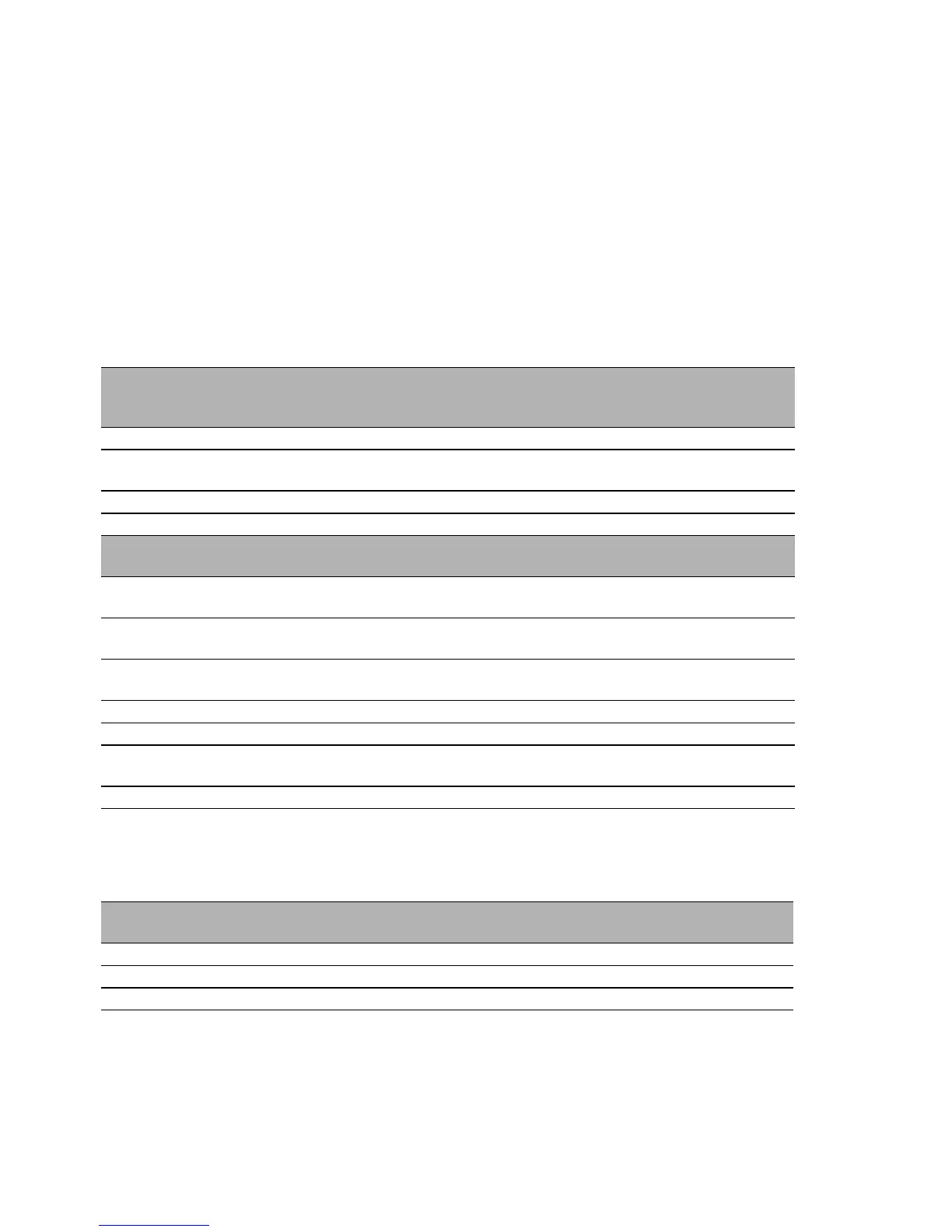56
Installation BAT
Release
05
03/2013
Meaning of the LEDs
The following terms describe the behavior of the LEDs:
Blinking: the LED switches on and off at regular intervals.
Flashing: the LED lights up very briefly, then is switched off for a much
longer time (about 10x as long).
Flashing inversely: the LED is lit up for a long time and switches off
very briefly.
Flickering: the LED switches on and off at irregular intervals.
Device state
The LEDs shown in the table below provide information about conditions
which affect the operation of the entire device.
Port Status - Ethernet Port
These LEDs display port-related information.
P
(green/red
LED)
Power
Green on continuously Device is ready for operation.
Red blinking (slowly) Charge lock active (see "Dual-Band Industrial Access Point /
Client / Access Bridge BAT54-Rail" user manual)
Green/red blinking (quickly) Unprotected configuration (no password set)
Red blinking (quickly) Hardware error detected.
WLAN 1, WLAN 2
(green/red LEDs)
WLAN connection and WLAN data traffic
of internal WLAN modules
Off No WLAN network defined or WLAN module deactivated. No
beacons sent from the WLAN module.
Green At least one WLAN network defined and WLAN module
activated. Beacons sent from the WLAN module.
Green flashing inversely Number of flashes = number of connected WLAN stations and
P2P radio lines, then there is a break.
Green blinking DFS scanning or another scan procedure.
Green flickering TX data traffic.
Red flickering Error in WLAN (TX error, e.g. transmission error due to bad
connection).
Red blinking Hardware error detected in WLAN module.
LS/DA
(green/yellow LED)
Data, link status
Status of the LAN interfaces
Off No network device connected
Green on continuously Ethernet connection active
Yellow flickering Data traffic
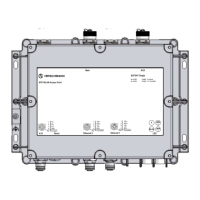