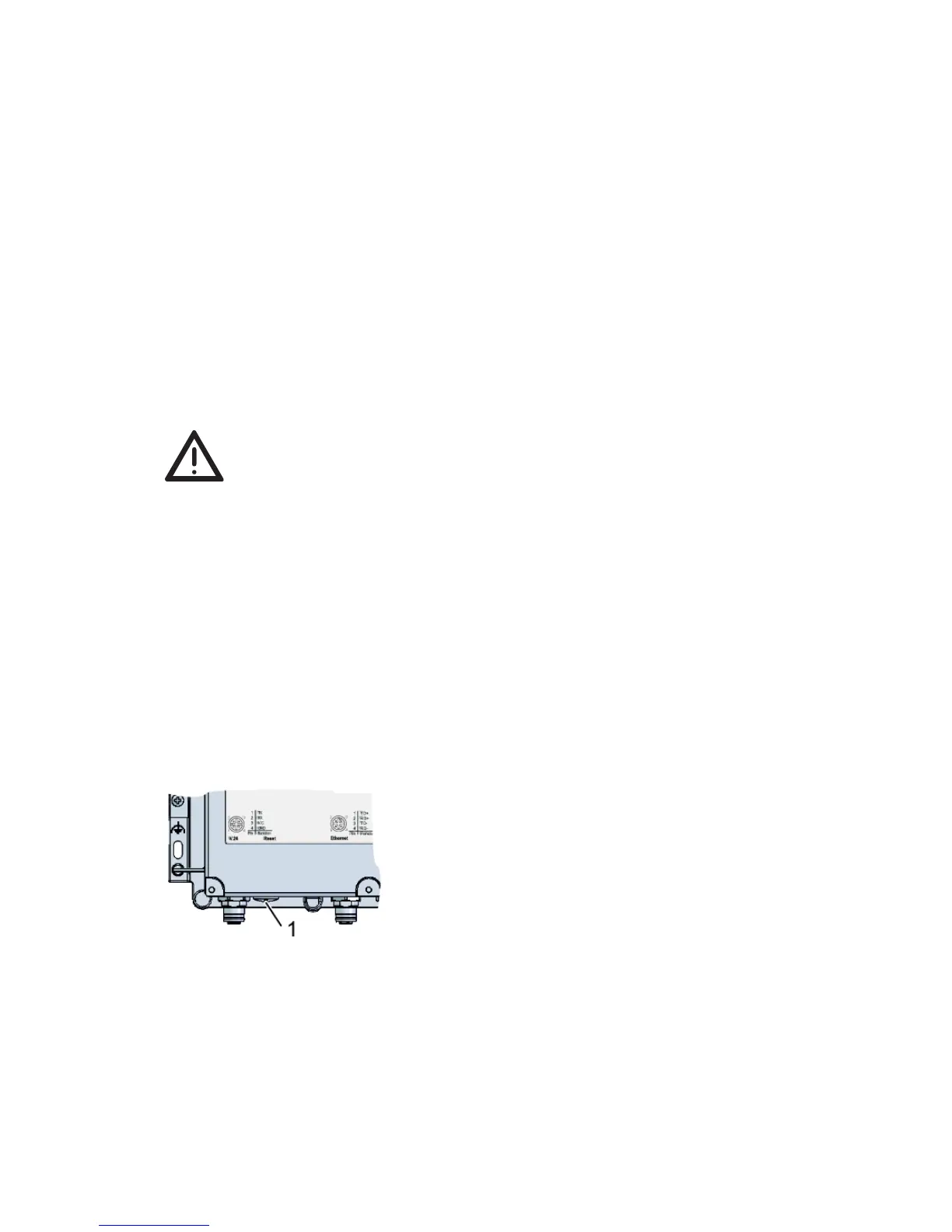Installation BAT
Release
05
03/2013
57
2.18 Operation element (reset button)
With these devices, the operating elements include a reset button.
2.18.1 Functions
The reset button has two different functions, which are triggered by pressing
the button for different lengths of time:
Resetting the configuration (hard reset) – the button is pressed for
more than 5 seconds but less than 10 seconds. All LEDs on the device
light up continuously in red. When the reset button is released, the device
restarts with the factory settings.
The hard reset can be used, for example, if you have to reconfigure the
device independently of any existing settings, or if no connection to the
device configuration can be made.
Warning!
Save the current configuration of the device before the reset. After
a hard reset, the device restarts with the factory settings based on
the firmware used, and all custom settings are lost.
Device restart (soft reset) – the button is pressed for less than 5 seconds
or more than 10 seconds. The device restarts.
2.18.2 BAT-F
In the BAT-F, the reset button (see (1) in the following figure) can be
accessed from outside via a locking screw.
On delivery, the reset button is closed off with a screwable cover cap
(protection class IP67).
When you want to use the reset button, remove the cover cap.
Note: After pressing the reset button, replace the cover cap. Protection class
IP67 is only achieved when the cover cap is closed.
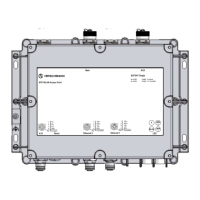