60
Installation BAT
Release
05
03/2013
2.20 Monitoring the ambient air temperature
Only operate the device up to the specified maximum ambient air
temperature.
See “General technical data” on page 62.
The ambient air temperature is the temperature of the air at a distance of 5
cm from the device. It depends on the installation conditions of the device,
e.g. the distance from other devices or other objects, and the output of
neighboring devices.
The temperature displayed in the CLI and the GUI is the internal temperature
of the device. It is higher than the ambient air temperature. The maximum
internal temperature of the device named in the technical data is a guideline
that indicates to you that the maximum ambient air temperature has possibly
been exceeded.
2.21 Maintenance and service
When designing this device, Hirschmann was largely able to forego using
parts that are subject to wear and tear. The parts subject to wear are
designed to last longer than the lifetime of the product when it is operated
properly. Operate this device according to the specifications (see
“Technical data”).
Relays are subject to natural wear. This wear depends on the frequency
of the switching operations. Check the resistance of the closed relay
contacts and the switching function depending on the frequency of the
switching operations.
Note: You will find information about the complaints and returns procedures
in the Internet under
http://www.beldensolutions.com/en/Service/Repairs/index.phtml .
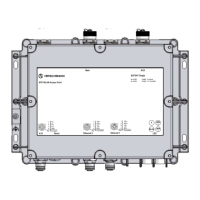
