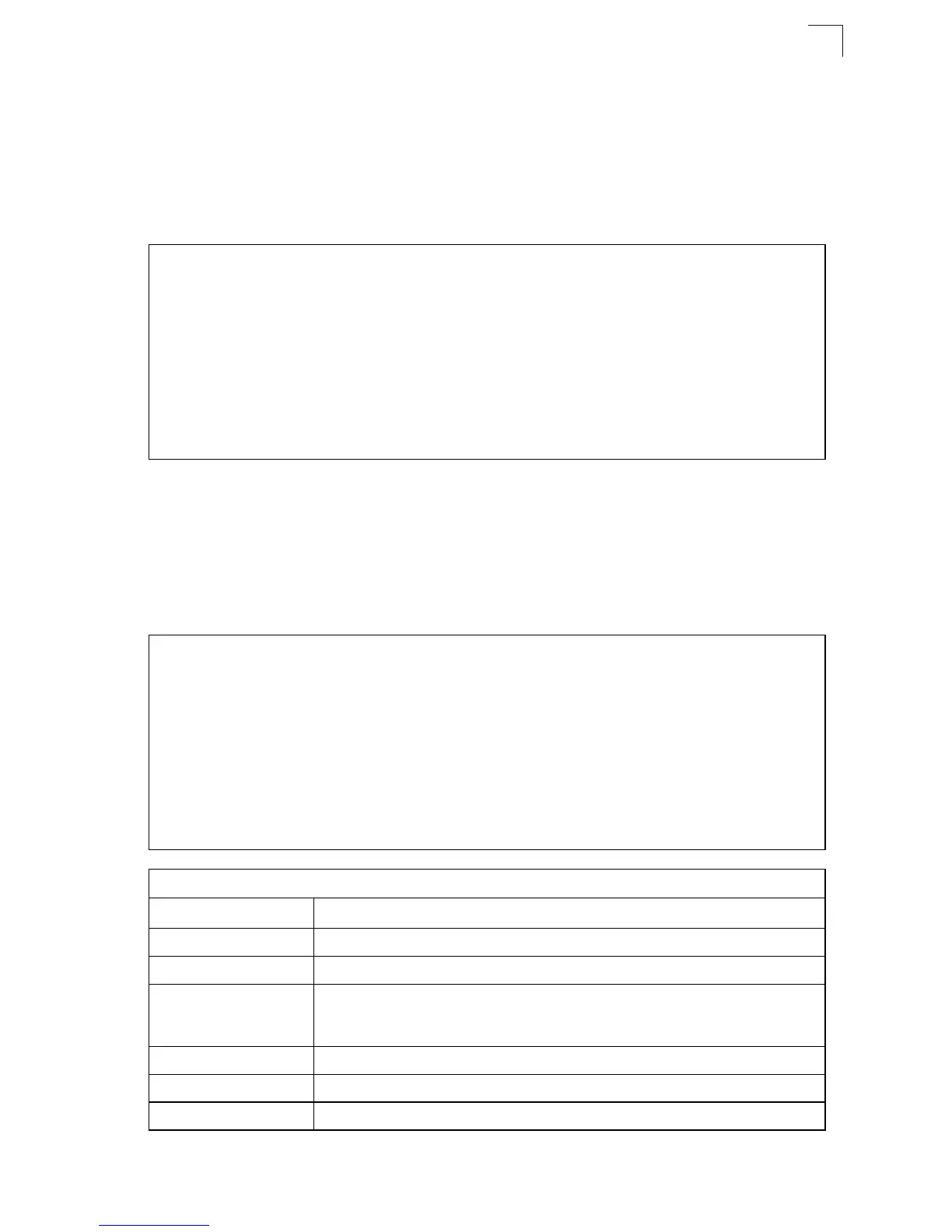DNS Commands
4-123
4
show dns
This command displays the configuration of the DNS server.
Command Mode
Privileged Exec
Example
show dns cache
This command displays entries in the DNS cache.
Command Mode
Privileged Exec
Example
Console#show dns
Domain Lookup Status:
DNS enabled
Default Domain Name:
sample.com
Domain Name List:
sample.com.jp
sample.com.uk
Name Server List:
192.168.1.55
10.1.0.55
Console#
Console#show dns cache
NO FLAG TYPE IP TTL DOMAIN
0 4 CNAME 10.2.44.96 893 pttch_pc.accton.com.tw
1 4 CNAME 10.2.44.3 898 ahten.accton.com.tw
2 4 CNAME 66.218.71.84 298 www.yahoo.akadns.net
3 4 CNAME 66.218.71.83 298 www.yahoo.akadns.net
4 4 CNAME 66.218.71.81 298 www.yahoo.akadns.net
5 4 CNAME 66.218.71.80 298 www.yahoo.akadns.net
6 4 CNAME 66.218.71.89 298 www.yahoo.akadns.net
7 4 CNAME 66.218.71.86 298 www.yahoo.akadns.net
8 4 ALIAS POINTER TO:7 298 www.yahoo.com
Console#
Table 4-40. show dns cache - display description
Field Description
NO The entry number for each resource record.
FLAG The flag is always “4” indicating a cache entry and therefore unreliable.
TYPE This field includes CNAME which specifies the canonical or primary name for the
owner, and ALIAS which specifies multiple domain names which are mapped to
the same IP address as an existing entry.
IP The IP address associated with this record.
TTL The time to live reported by the name server.
DOMAIN The domain name associated with this record.
