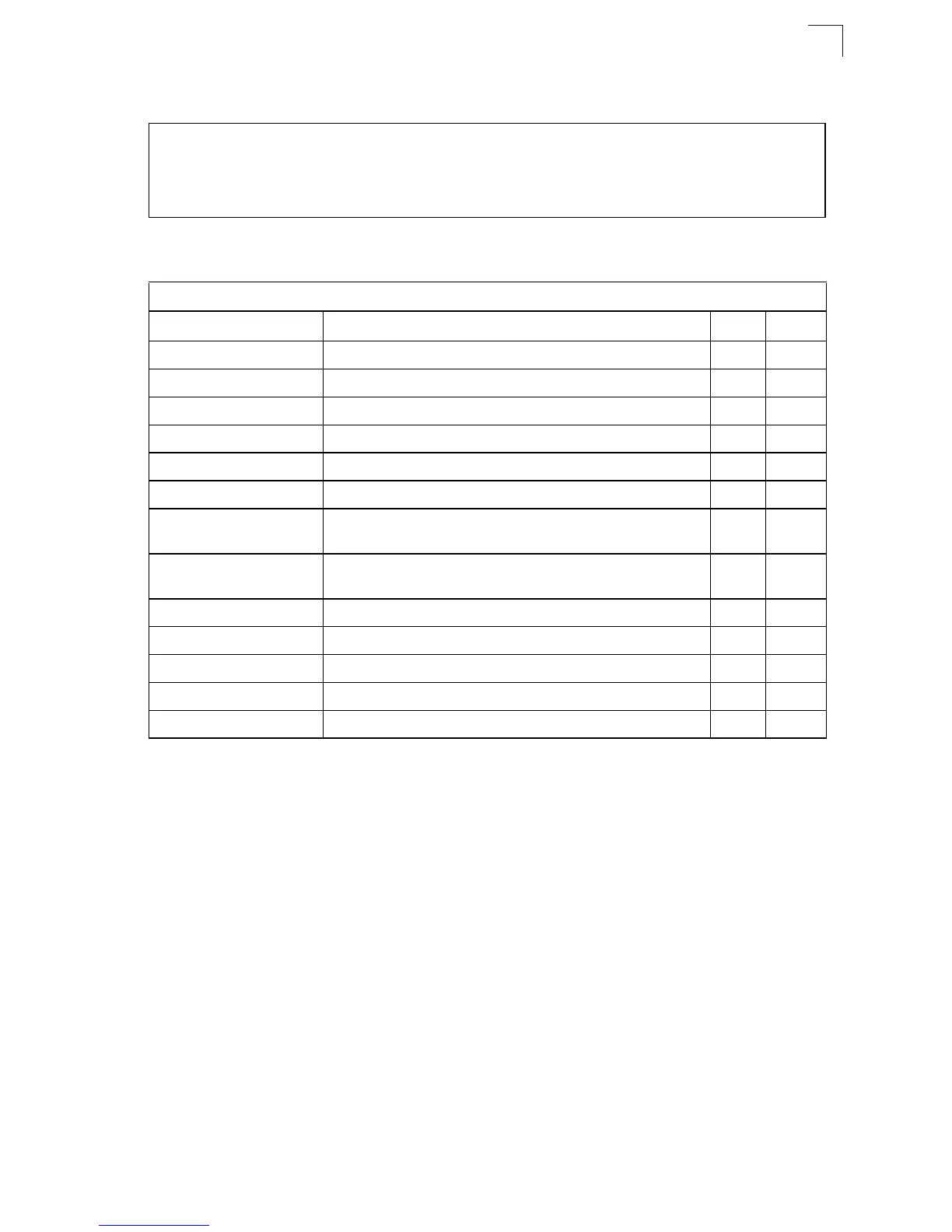Priority Commands
4-195
4
Example
Priority Commands (Layer 3 and 4)
map ip port (Global Configuration)
This command enables IP port mapping (i.e., class of service mapping for TCP/UDP
sockets). Use the no form to disable IP port mapping.
Syntax
[no] map ip port
Default Setting
Disabled
Command Mode
Global Configuration
Command Usage
The precedence for priority mapping is IP Port, IP Precedence or IP DSCP,
and default switchport priority.
Console#show queue cos-map ethernet 1/1
Information of Eth 1/1
CoS Value : 0 1 2 3 4 5 6 7
Priority Queue: 0 1 2 3 4 5 6 7
Console#
Table 4-62. Priority Commands (Layer 3 and 4)
Command Function Mode Page
map ip port Enables TCP class of service mapping GC 4-195
map ip port Maps TCP socket to a class of service IC 4-196
map ip precedence Enables IP precedence class of service mapping GC 4-196
map ip precedence Maps IP precedence value to a class of service IC 4-197
map ip dscp Enables IP DSCP class of service mapping GC 4-198
map ip dscp Maps IP DSCP value to a class of service IC 4-198
map access-list ip Sets the CoS value and corresponding output queue for
packets matching an ACL rule
IC 4-98
map access-list mac Sets the CoS value and corresponding output queue for
packets matching an ACL rule
IC 4-108
show map ip port Shows the IP port map PE 4-199
show map ip precedence Shows the IP precedence map PE 4-200
show map ip dscp Shows the IP DSCP map PE 4-201
show map access-list ip Shows CoS value mapped to an access list for an interface PE 4-99
show map access-list mac Shows CoS value mapped to an access for an interface PE 4-109
