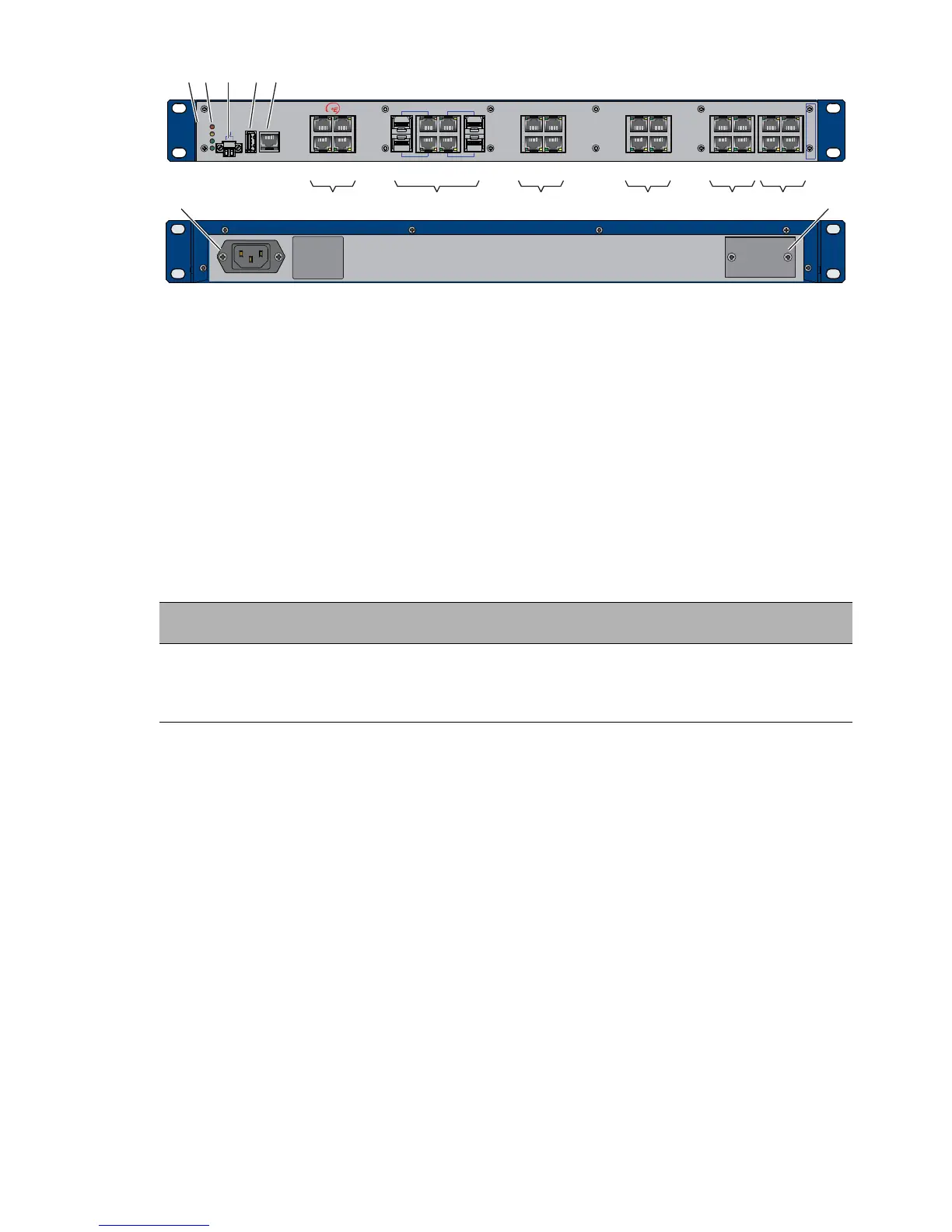Installation MACH104
Release
07
07/2014
13
Figure 3: Overview of interfaces and display and control elements
for the MACH104-20TX-F-4PoE...
1 - MACH104-20TX-F-4PoE... device
2 - LED display elements
3 - Signal contact
4 - USB interface
5 - V.24 access for external management
6 - See the following table, column 1
7 - See the following table, column 2
8 - See the following table, column 3
9 - Connection for voltage supply (back of device)
10 - Integrated PoE power unit (back of device)
1.3 Supply voltage
Note: Read the safety guidelines under “Working voltage” on page 6.
1.3.1 MACH104-20TX-F...
Supply voltage is connected via a non-heating appliance socket.
4 × Gigabit Ethernet PoE
ports
4 × Gigabit Ethernet combo ports 4 × Gigabit Ethernet ports
10/100/1000 Mbit/s twisted
pair, RJ45 connections with
PoE
100/1000 Mbit/s F/O, SFP slots
Alternative connections:
10/100/1000 Mbit/s twisted pair,
RJ45 connections
10/100/1000 Mbit/s twisted
pair, RJ45 connections
