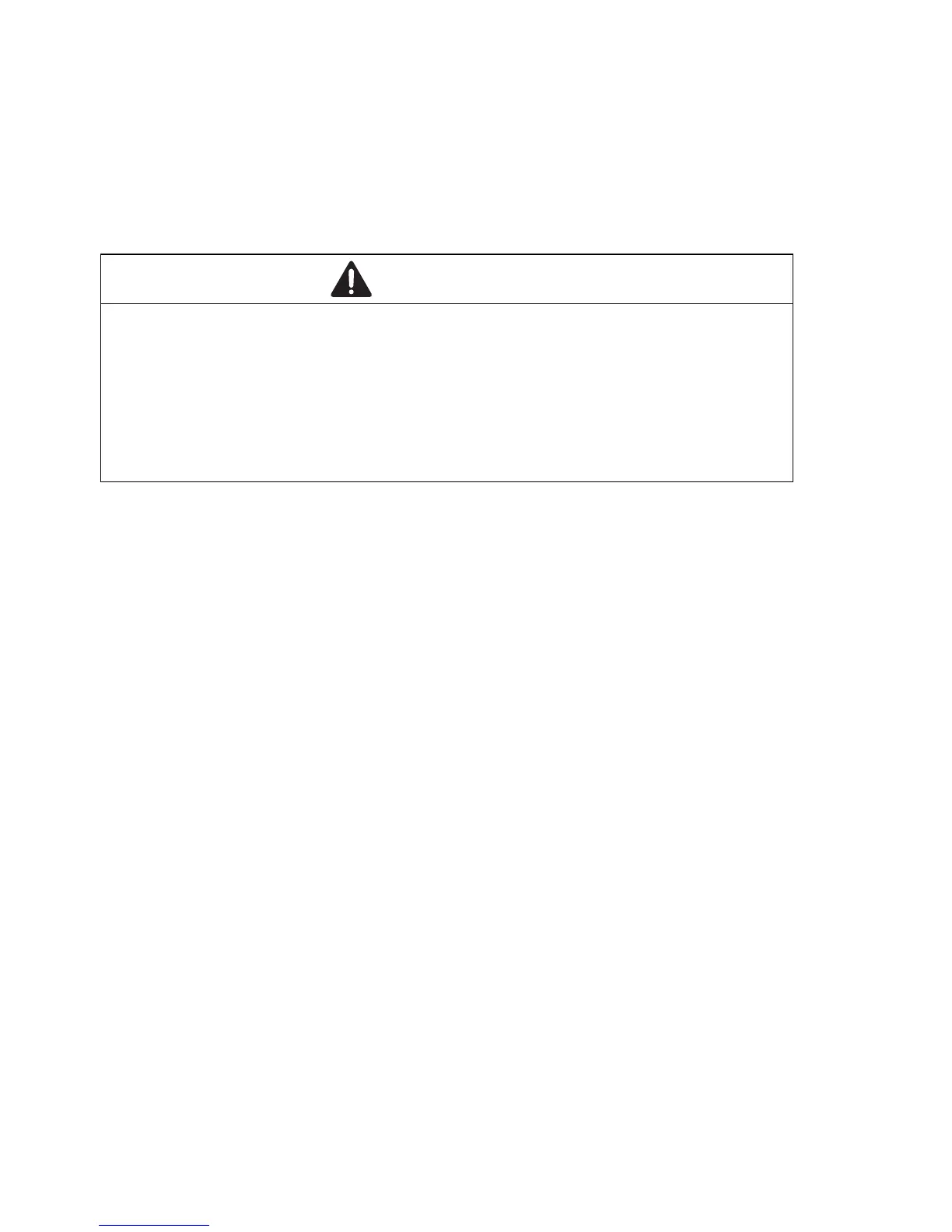26
Installation MACH104
Release
07
07/2014
2.4.5 Grounding the device
The device is grounded via the operating voltage connections.
2.5 Operating the device
Note: Read the safety guidelines under “Working voltage” on page 6.
By connecting the voltage supply via the voltage supply socket(s), you start
the operation of the device.
2.6 Connecting data cables
Note: Verify that you connect solely optical ports with the same optical trans-
mission properties with each other.
For further information see: “Ethernet ports” on page 15.
Connect the data cable according to your requirements.
WARNING
ELECTRIC SHOCK
Connect solely an working voltage that corresponds to the type plate of your
device.
Failure to follow these instructions can result in death, serious injury,
or equipment damage.
