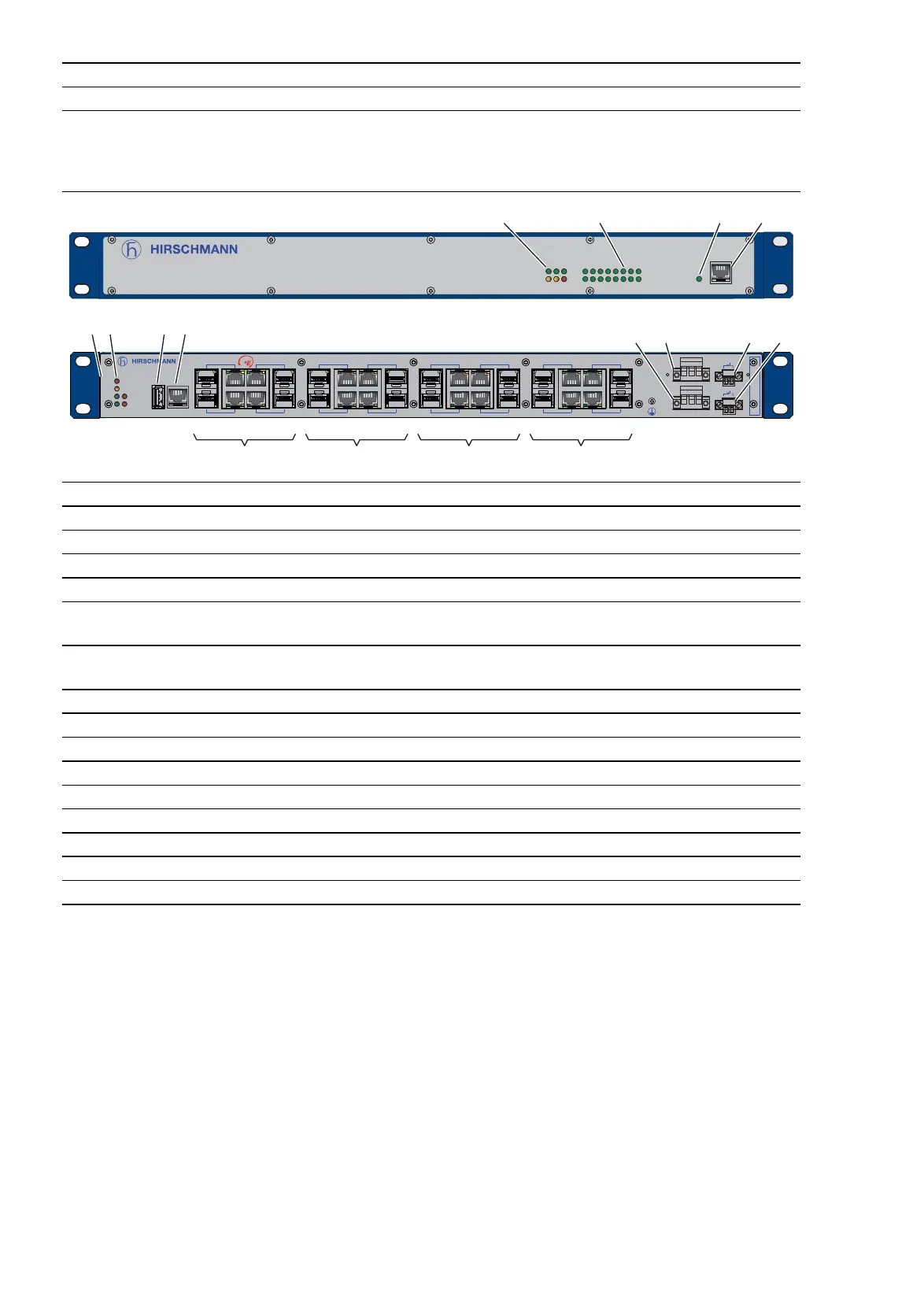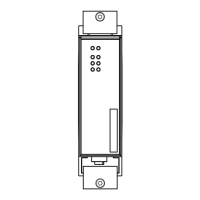22
Installation MACH1040
Release
05
03/2021
12 LED display element service port
13 Service port
Rear side of the device:
1 MAR1142 device
2 LED display elements
3 USB interface
4 V.24 interface (external management)
5 Gigabit Ethernet combo ports with Power over Ethernet (PoE): 100/1000 Mbit/s SFP slots
or alternatively 10/100/1000 Mbit/s twisted pair sockets (RJ45)
6 Gigabit Ethernet combo ports: 100/1000 Mbit/s SFP slots or alternatively 10/100/
1000 Mbit/s twisted pair sockets (RJ45)
7 P1: Supply voltage connection
8 Relay 1: Signal contact
9 P2: PoE supply voltage connection
10 Relay 2: Signal contact
Front side of the device:
11 LED display elements device status
12 LED display elements port status
13 LED display element service port
14 Service port
Table 5: Description of the device variants: MAR1142-... with 16 × 1GE ports and
PoE, ports on the rear side of the device
Table 4: Description of the device variants: MAR1140-... with 16 × 1GE ports, ports
on the rear side of the device
Aufkleber MAC-Adresse
1
2
3
4
5
6
7
8
9
10
11
12
13
14
15
16
V.24USB
P
FAULT
Sb R1
R2
RM
MAR1140
P
FAULT
RM Stand by
R1 R2
1
2
3
4
5
6
7
8
9
10
11
12
13
14
15
16
ETHERNET Service Port
P1
R1
Relay
R2
Relay
P2
13 57 911 1315
2 4 6 8 10 12 14 16
P
11 12 13 14
7 9 10 8
2 3 41
65 6 6