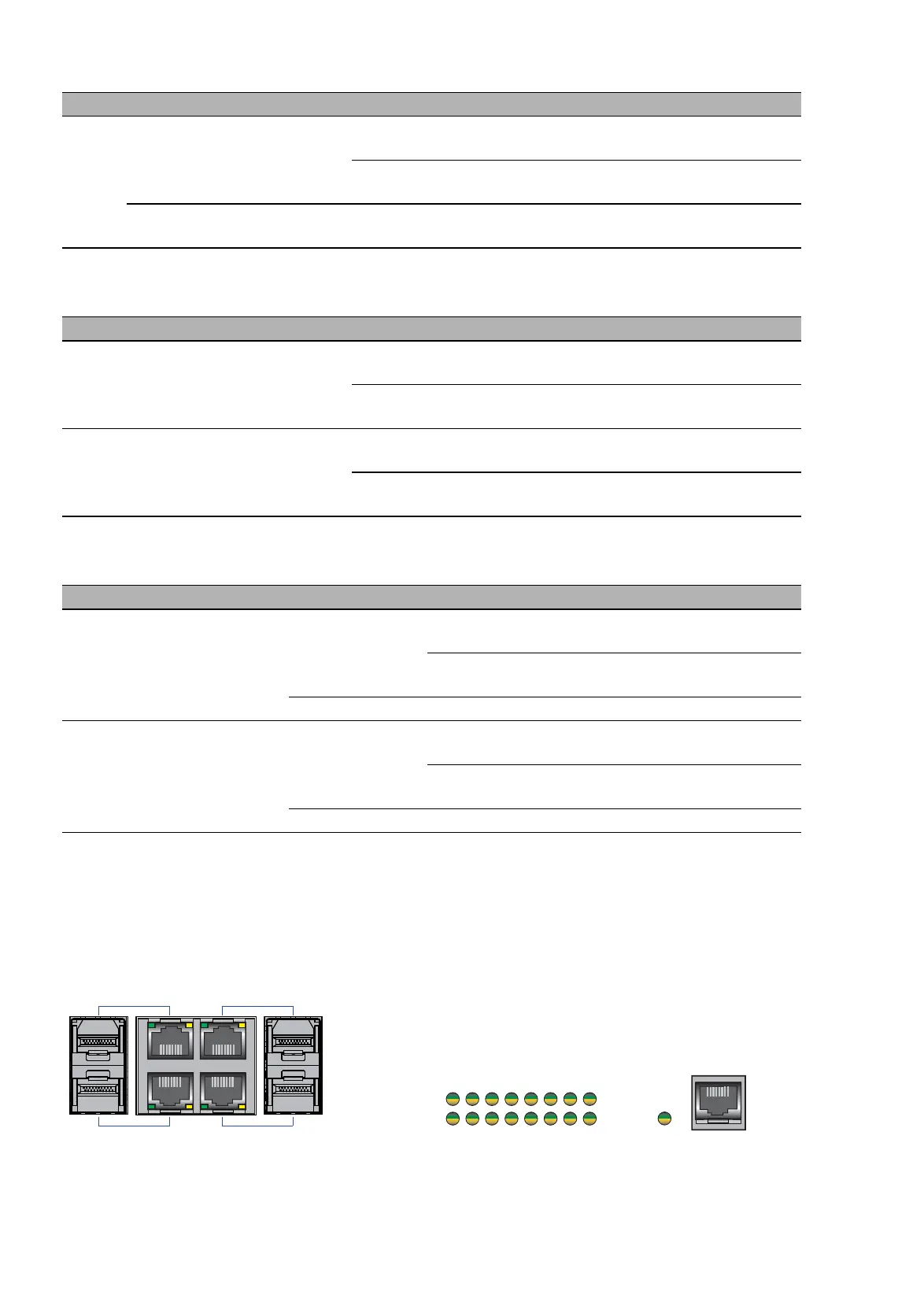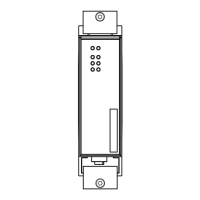28
Installation MACH1040
Release
05
03/2021
Applies to software release 06.0.00 and higher:
Applies to software releases previous to 06.0.00:
Applies to software release 06.0.00 and higher:
If the manual setting is active on the signal contact “Relay”, then the error
display is independent of the setting of the signal contact.
1.5.2 LED display elements port status
LED Display Color Activity Meaning
FAULT Signal contact 1 red lights up The signal contact is open - it is
reporting a detected error.
none The signal contact is closed, it is not
reporting any detected errors.
Duplicate IP
detection
red flashes 4 times a
period
Reports an IP conflict.
LED Display Color Activity Meaning
R1 Signal contact 1 yellow lights up The signal contact is closed in
manual operation.
none The signal contact is open in
manual operation.
R2 Signal contact 2 yellow lights up The signal contact is closed in
manual operation.
none The signal contact is open in
manual operation.
LED Display Activity Color Meaning
R1 Signal contact 1 lights up green The signal contact is open in non-
manual operation.
yellow The signal contact is open in
manual operation.
none - The signal contact is closed.
R2 Signal contact 2 lights up green The signal contact is open in non-
manual operation.
yellow The signal contact is open in
manual operation.
none - The signal contact is closed.
1
2
3
4
5
6
7
8
9
10
11
12
13
14
15
16
ETHERNET Service Port
1
2
3
4
MAR1040, MAR1042, MAR1140, MAR1142 MAR1140, MAR1142