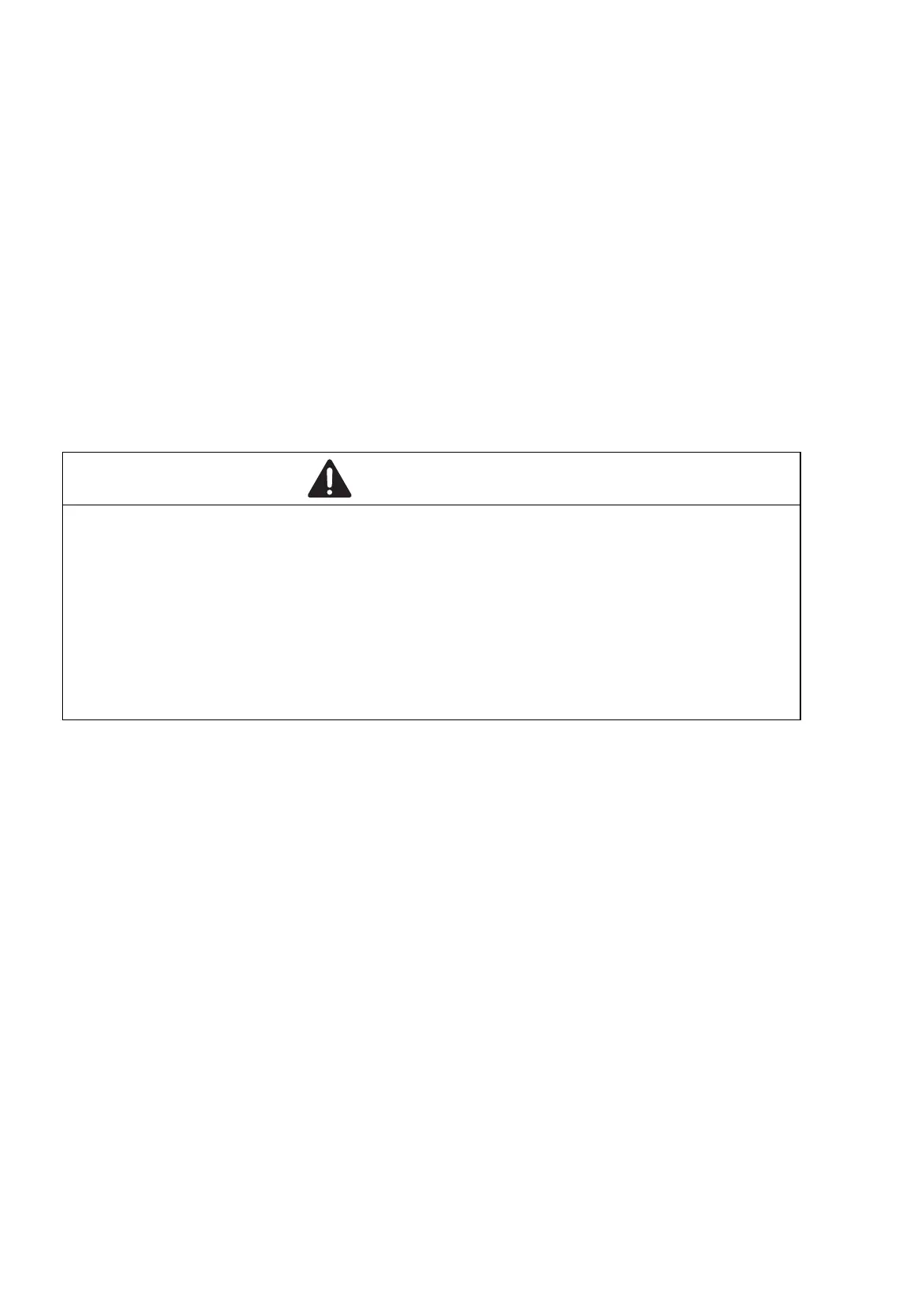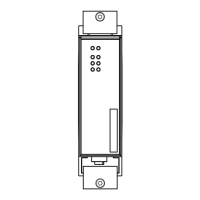36
Installation MACH1040
Release
05
03/2021
For every signal contact to be connected, make sure the following
requirements are met:
The electrical wires are voltage-free.
The connected voltage is limited by a current limitation device or a fuse.
Observe the electrical threshold values for the signal contact.
See “General technical data” on page 45.
Perform the following steps for the signal contacts to be connected:
Connect the signal contact lines with the terminal block connections.
Mount the terminal block on the device using screws.
2.4 Installing and grounding the device
Note: The shielding ground of the connectable twisted pair cables is
connected to the front panel as a conductor.
2.4.1 Mounting in a switch cabinet
Install the device in the 19" switch cabinet using sliding or mounting rails.
This provides a more stable position of your device in environments subject
to vibration.
For more information on sliding/mounting rails and how to install them,
please contact your switch cabinet manufacturer.
The devices are designed to be mounted in a 19" switch cabinet.
Ensure adequate ventilation. If necessary, install an additional fan in the
switch cabinet to prevent the device from overheating.
Measure the depth of the 19" cabinet so that all the lines to be connected
can be fed in easily.
Assemble the sliding or mounting rails in the 19" switch cabinet as
specified by the manufacturer.
WARNING
ELECTRIC SHOCK
Exclusively install this device in a switch cabinet or in a restricted access
location according to IEC/EN 62368-1, to which maintenance staff have
exclusive access.
Failure to follow these instructions can result in death, serious injury,
or equipment damage.