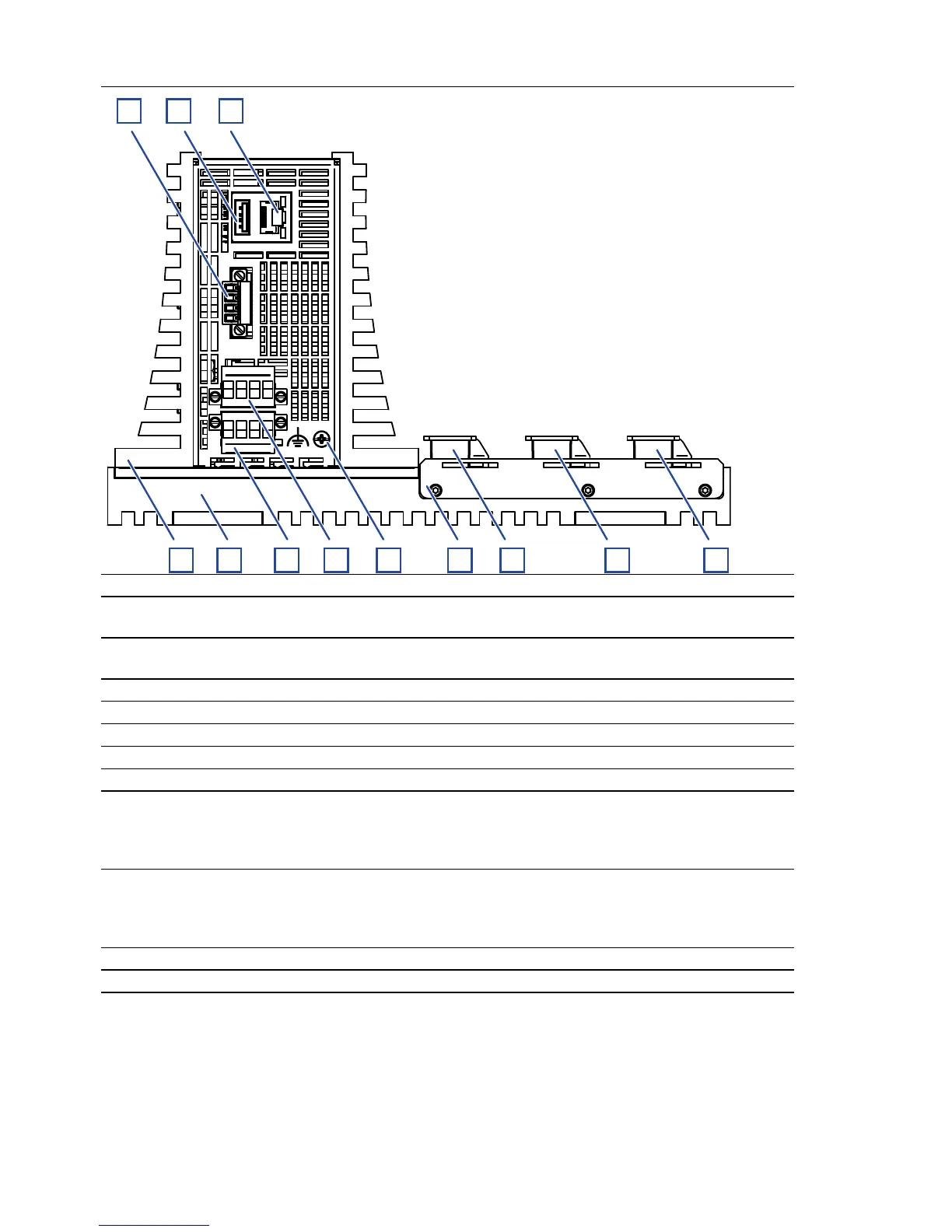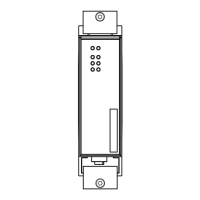28
Installation MSP30/32/40/42 and MSM20/22/24/40/42/46/50
Release
12
06/2018
View from below
Note: On the basic device MSP40/42, the media module slot 1 is coded
differently from the other slots. Only MSM50 media modules can be
installed on this media module slot.
1 Connection for 2 digital inputs
2 USB interface The device supports the ACA21/ACA22 starting with the
software version 3.0.
3 V.24 interface LED display elements are not functional in the existing device
version.
4 Slot 3 for media modules
5 Slot 2 for media modules
6 Slot 1 for media modules
7 Positioning bar
8 Grounding screw
9 Supply voltage
connection
Connection for the signal contact
Low voltage input
Voltage input for redundant power supply
4-pin terminal block
10 Supply voltage
connection
Connection for the signal contact
Low voltage input
Voltage input for redundant power supply
4-pin terminal block
11 Backplane (Basic device MSP30/32/40/42)
12 Power module (Basic device MSP30/32/40/42)
Table 7: Bottom view (using the example MSP30/32-0804.......HH...)