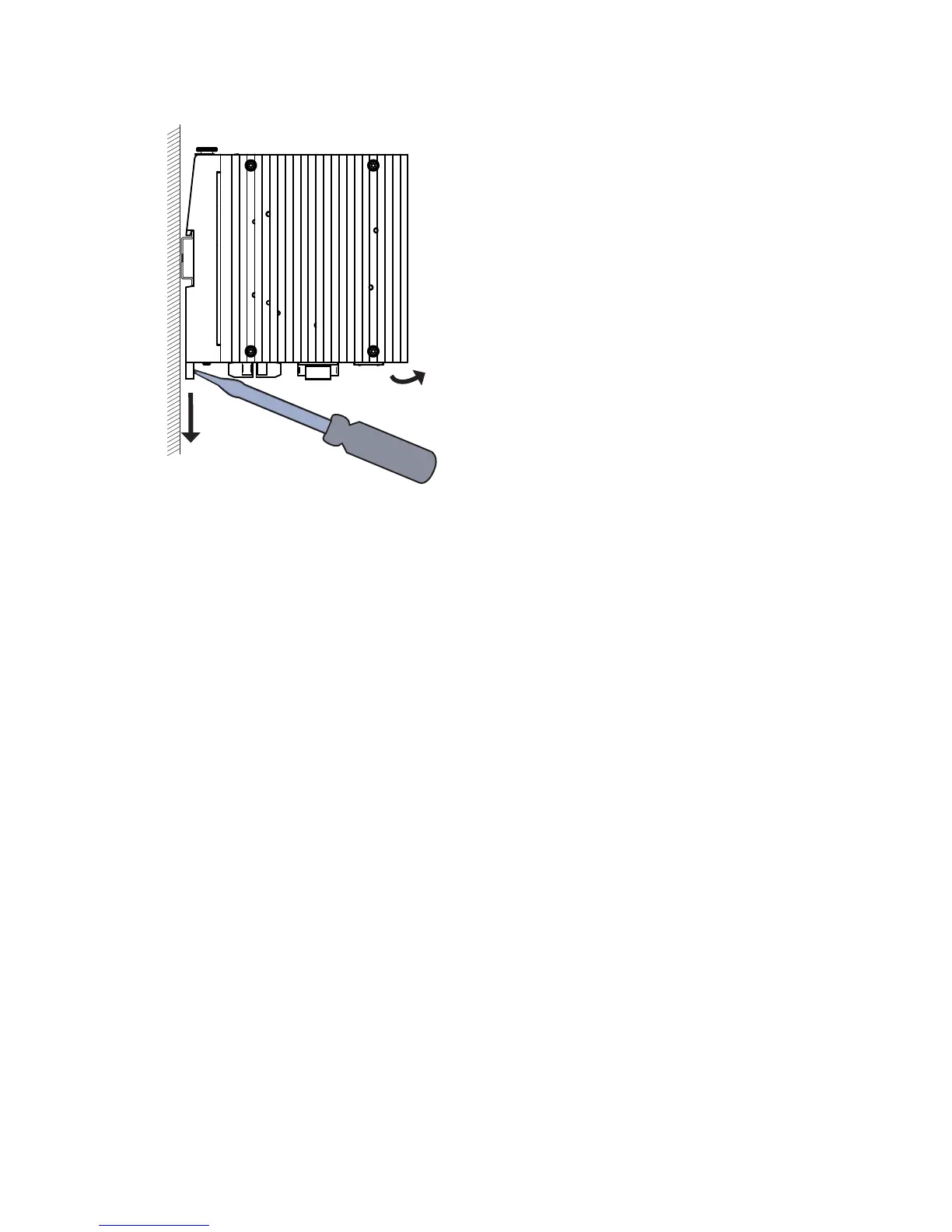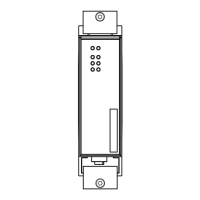Installation MSP30/32/40/42 and MSM20/22/24/40/42/46/50
Release
12
06/2018
71
7.3.1 Device variants featuring customer-specific version
with the characteristic value HH
Proceed as follows:
Disable the supply voltage.
Disconnect the data cables.
Disconnect the terminal blocks.
Disconnect the grounding.
Insert a screwdriver horizontally below the housing into the locking gate.
Without tilting the screwdriver, pull the locking gate down and tilt the
device upwards.
7.3.2 Device variants featuring customer-specific version
with the characteristic value HX
Proceed as follows:
Disable the supply voltage.
Disconnect the data cables.
Disconnect the terminal blocks.
Disconnect the grounding.
Remove the screws.