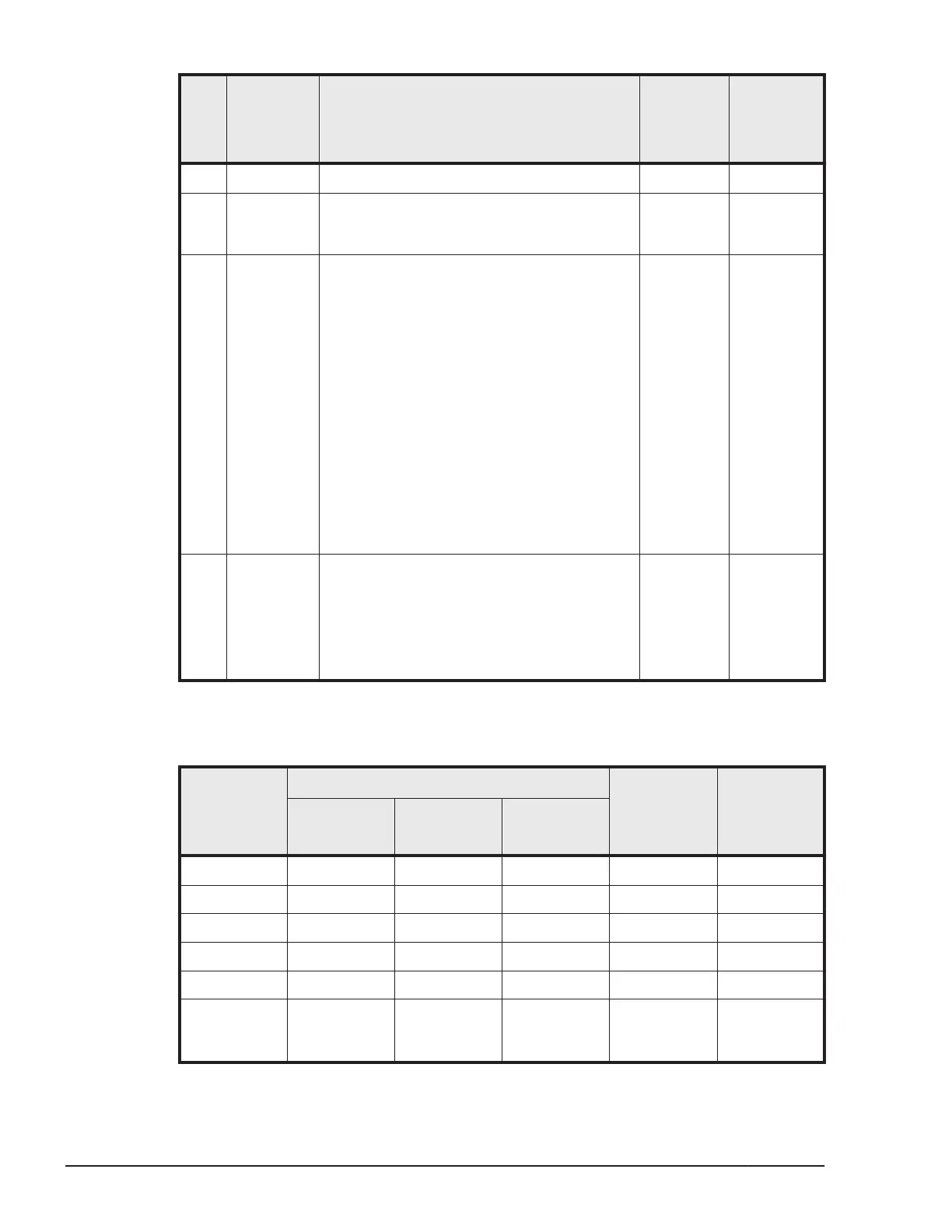No. Item Description
Default
Value
Supported
LPAR
manager
Version
(6) Grp Displays a processor group number. 0 01-0X~
(7) Logical
Processor
Number
Displays the logical processor number. - 01-0X~
(8) Logical
Processor
Assignment
Assigns a logical processor to each LPAR.
*: Not assigned right now.
A: Indicates that a physical processor is
automatically selected and assigned when
an LPAR is activated in the shared mode
and in the dedicated mode.
Numeric: Indicates that a physical
processor with a displayed number is
assigned when the status of the LPAR in
the dedicated mode is Act(Activate), and
that, if the status is other than
Act(Activate), the function to assign a
physical processor with a displayed number
(function to specify a physical processor
number) next time the LPAR is activated in
the dedicated mode is enabled.
A 01-0X~
(9) Function
Key
Displays function keys available on this
screen.
F11: Scrolls a page to the left and displays
it.
F12: Scrolls a page to the right and
displays it.
- 01-0X~
Results of the LPAR manager screen operations are below.
Table 7-10 LPAR Status on the Logical Processors Configuration Screen
Item
LPAR Status
Remark
Supported
LPAR
manager
Version
Activate Deactivate Failure
Name - - - Displays Only 01-0X~
Sta - - - Displays Only 01-0X~
Scd - - - Displays Only 01-0X~
Pro - - - Displays Only 01-0X~
Grp - - - Displays Only 01-0X~
Logical
Processor
Number
- - - Displays Only 01-0X~
7-30
Operation by LPAR manager Screen
Hitachi Compute Blade 500 Series Logical partitioning manager User's Guide
